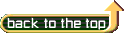Syllabus
CATONSVILLE COMMUNITY COLLEGE
MICROCOMPUTER ACCOUNTING
ACC 116
COURSE INSTRUCTORS:
Dr. Alfred C. Giovetti, CPA, and Christine C. Giovetti, CPA
1615 Frederick Road, Catonsville, Maryland 21228-5022
(410)747-0396 (voice) (410)536-2228 (pager) (410)747-6357 (fax)
messages may also be left with Nancy or Donna in the BSSHS Office, 455-4545
COURSE DESCRIPTION:
Microcomputer Accounting provides a working knowledge of the use of small business
computers in business, with an emphasis on accounting applications. "Hands-on" microcomputer
experience will be provided through the use of Lotus 1-2-3 and a generalized accounting software
package. The course stresses the accounting aspects of the business environment and demonstrates
the usefulness and relevance of accounting data to the business decision-making process.
REQUIRED TEXTS:
Smith, Gaylord, Electronic Spreadsheet Applications for Accounting Principles Using Lotus 1-2-3
for Windows, South-Western College Publishing, 1996.
Giovetti, Dr. Alfred C., Introduction to Microcomputers, Catonsville Community College, 1990
and 1996.
ProTym Systems, Inc., Lightning General Ledger and Thunder Payroll, 1995 (on computers - not
necessary to purchase)
COURSE OBJECTIVES:
At the conclusion of this course, the student will be able to:
1. Understand the basic history of microcomputers, and the rudiments of microcomputer
hardware, MS-DOS, and Windows 3.11.
2. Edit a worksheet using Lotus 1-2-3.
3. Develop a variety of worksheets to perform various accounting functions.
4. Prepare a complete set of accounting records (journals, ledgers and financial statements)
using generalized software.
REQUIRED EQUIPMENT:
Every student will be required to have at least five (5) 3.5" floppy diskettes with labels, preferably
high density. You will also need a felt tip pen and paper suitable for taking notes and keeping a log of
your work.
GRADING:
Class Assignments 30%
Progress Exams (3) 45%
Written Research Report 5%
Final Exam 15%
Attendance 5%
Total 100%
CLASSROOM LECTURES:
Microcomputer Accounting will be held in the microcomputer laboratory only. The first two
weeks will be primarily lecture, covering the supplement "Introduction to Microcomputers;" after that,
individual instruction will be given to assure that the pragmatic aspects of computer hardware and
software are being applied and absorbed by the student.
Physically challenged students are asked to speak with the instructor regarding necessary
assistance.
HOMEWORK ASSIGNMENTS:
All assignments are shown on the table below. Any assignment not completed in class should be
completed for homework. Use of the lab outside of class time may have to be arranged with the office
technology or computer department. Please note that, after completion of the supplement, students will
be working on their own, at their own pace, so that this schedule is meant only as a guideline.
Please get to know several of your classmates and exchange telephone numbers so that, if you
miss a class, you can call someone to confirm an assignment. We are available to help you understand
your assignments, but we do not wish to give out assignments outside of scheduled class times.
DATES, TIMES, LECTURE TOPICS, AND ASSIGNMENTS:
Lecture Topic/Classwork Assignments Dates
Introduction & History of Computers Supplement 09-10
Parts & Function of the Computer Supplement 09-15
Class Canceled Supplement 09-17
Parts & Function of the Computer Supplement 09-22
Hardware & Software Supplement 09-24
The Disk Operating System (DOS & Windows) Take-home Exam I 09-29
Smith Lessons 1 & 2 Sample Problem A 10-01
Smith Lessons 1 & 2 Problems 1-5 10-06
Smith Lessons 1 & 2 Problems 1-5 10-08
Smith Lessons 1 & 2 Problems 6-10 10-13
Smith Lessons 3 & 4 Take-home Exam II 10-15
Smith Lessons 3 & 4 Sample Problem B 10-20
Smith Lessons 3 & 4 Problems 6-10 10-22
Smith Lessons 3 & 4 Problems 11-15 10-27
Catch up on Work Problems 11-15 10-29
Smith Lessons 5 & 6 Sample Problem C 11-03
Smith Lessons 5 & 6 Problems 16-20 11-05
Smith Lessons 5 & 6 Problems 16-20 11-10
Smith Lessons 5 & 6 Sample Problem D 11-12
Smith Lessons 5 & 6 Problems 21-25 11-17
Catch up on work Problems 21-25 11-19
Catch up on work Take-home Exam III 11-24
General Ledger General Ledger 12-01
General Ledger General Ledger 12-03
General Ledger General Ledger 12-08
General Ledger General Ledger 12-10
General Ledger Final Exam 12-15
Research Paper Due Final Exam 12-22
All Work Due Happy Vacation 12-22
MICROCOMPUTER ACCOUNTING RESEARCH PAPER
The purpose of this paper is to expose the student to computer systems and
applications software. It is to be a survey report of the state of the art in a software application
area for a particular system. The topic should address and analyze your personal, business,
and professional needs. If you cannot relate the paper to your own situation, make up a
situation that interests you and relates to the accounting profession. The paper should
compare professional accounting applications software, such as general ledger write-up,
professional tax preparation, time and billing, fixed asset accounting, payroll, etc. Remember,
use only professional accounting packages, i.e., ones that would be used by CPA firms, and
not programs for home or home business use.
Please hand in, no later than the fifth week of class, a statement of your topic and a
brief (25-50 words) description of your objectives, so that we can review and approve your
choice.
Your research paper should state:
1. Your objectives.
2. What software features are most important to look for.
3. Why the features you have selected are important to your situation (real or made
up).
4. A comparison of at least three (3) software packages.
5. What program you recommend, and why.
6. How you arrived at your recommendation.
7. A chart comparing features of the programs reviewed.
8. A bibliography with at least three (3) references.
9. At least three (3) interviews with salesmen, professionals, or manufacturers.
Guidelines for the interviews will be handed out later in the course.
Your paper should consist of library work and computer store and expert interviews,
followed by justifiable and supported opinions obtained from your research. Papers should be
from four to six typed pages of text (not including the interview forms and bibliography) and
double-spaced, with one-inch margins on the top, bottom, and sides.
The paper should include at least three article references and three interviews. A
reference sheet of articles, books, and interviews (similar to a bibliography) is required. (See
page one of the syllabus for a sample format to be used for references.)
We expect a college level research paper; form and overall grammar are important.
We suggest that the paper be prepared on a computer-based word processing program, such
as WordPerfect or Microsoft Word. A laser printer would be nice, and if you have access to
color, it may provide some variety, but dot matrix printers are also acceptable. Please, if
possible, do not use an ordinary typewriter.
All contents of The Computer Show are Copyright © 1998 Joppa Computers