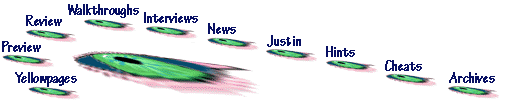Review Overall Impressions
I've been a fan of Arthur C. Clarke ever since I talked my parents into taking me downtown Chicago to see the first run of 2001 at the Cinerama Dome in 1968. After that, it was easy to find and enjoy his other, earlier works; for example, the original 1948 short story "Sentinel" (on which 2001 was based) and the superb 1953 novel Childhood's End (which was never made into a movie, unfortunately). Later, Clarke's first book of the Rama series, Rendezvous with Rama (1973), opened up a brand new environment for speculation.
The concepts introduced in the first book were continued in the sequel Rama II, mostly written by Gentry Lee from an outline by Clarke. This second book of the series is the principal basis for the Rama computer game. The characters and their personalities have been moved over from the book fairly intact, but a few minor adjustments have been made.
From what I remember from the books, the Rama game seems to be loyal to the basic storyline and ideas introduced in the series, particularly in the depiction of the alien lifeforms living inside the Rama spacecraft, and the general geography of the place. Playing the game has renewed my interest in the whole Rama environment, and I'm looking forward to re-reading at least the first two books of the series.
Without the extensive backstory offered by the book series and by the characters in the game itself, Rama would still be a challenging and enjoyable entertainment. So it's not necessary to be a Clarke fan, or even to have read any of the Rama books, in order to enjoy the game.
The level of detail and richness in the texture-mapped graphics, as well as the first-person viewpoint, makes it easy to become immersed in the game's premise that you're part of an astronaut team exploring the giant Rama spacecraft. The acting in the video sequences, uniformly excellent throughout the game, really contributes to this experience.
Should Rama be subtitled The Numbers Game? Well, one thing is for sure - you're not going to finish the game without getting (or using) at least a rudimentary knowledge of octal and hexadecimal arithmetic, sequences of prime numbers, and pattern recognition. Given the backgrounds of Clarke and Lee, this mathematical overtone should come as no surprise. It really adds another dimension to the game (no pun intended).
Like a number of other first-person adventure games, Rama uses a framed viewport to show the action, with the remaining areas of the screen used for inventory display, a few control functions, and decoration. While this type of interface is not as visually impressive as a full-screen display, it didn't seem to detract much from involvement in the game. However, the game could have benefited from optional keyboard-based navigation controls, such as was used in the excellent Timelapse interface.
The game plays on two CD-ROM's, with a third reserved for some amusing video interviews with Clarke and Lee, as well as additional story information presented in the form of astronaut interviews by the journalist characters in Rama. The game may be started from either CD-ROM, and prompts for replacing CD-ROM's without automatically ejecting them.
Rama has excellent stereo sound effects. In several areas, such as the London sewage pit, the background sounds are particularly effective in adding depth. Music is above average, but rather repetitive due to fairly-short sequences. In some areas, such as the biot demo room in London, the music seemed faintly reminiscent of what was used in Sierra's Shivers game.
The endgame sequence is adequate, but perhaps a bit anticlimactic considering the breadth of the game and its fairly-difficult puzzles. I was a little disappointed not to meet any real live Ramans, but that remains consistent with the storyline in the Rama books. All the door entrance puzzles in the game are on the right -- are most Ramans dextral too?
Rama is covered under Sierra's usual return policy - if you felt you got a lemon, your loss is basically limited to your postage costs in returning the game. Technical Issues Information in this section is based on playing the game under DOS Version 5.0. Note that running the game under Windows 3.1 requires at least a Pentium 75 processor.
A number of situations occurred which caused the game to crash. Some of these may have resulted from playing the game on a "minimum platform". On occasion, the game would hang right before an animation sequence. Other extraneous crashes were experienced, including one producing the message "Text box too small for first character Script # 64915 ($ff22f86c+)".
Animations sometimes left colored pixels behind. Sound problems were frequently encountered. Dropouts occurred often when interacting with the game (moving the mouse). The sound would sometimes simply halt after a few minutes of game inactivity; the game had to be saved and restored in order to get the sound to return, and sometimes even that didn't work. These problems, as well as bad lip sync seen in most video sequences, may be due to insufficent CPU resources on the gaming platform.
The game would predictably hang and/or cause extraneous printing whenever numeric digits, parentheses or more than 19 characters were used in the savegame name. The time required to bring up the list of saved games got longer and longer as the directory filled up (to a maximum of 99 games). Consequently, it is more efficient to keep groups of games in separate directories. There is no obvious way to exit the game from the main menu. The game would have been better if there was a way to "de-clutter" the inventory, such as having it automatically disappear the last time it's needed (as is done in other games). ------------------------------------------------------------------------
Walkthrough Abbreviations
- F: Forward (Fn for n repetitions)
- L: Left
- R: Right
- B: Back out
- U: Up
- D: Down
- Most animations can be skipped by pressing Esc
Walkthrough Introduction
A significant characteristic of Rama is its randomization of play components, affecting inventory item locations, the timing of animation sequences, a few puzzles, and certain destination locations in the central plains. For example, many inventory items have no fixed location where they may be found - if you need something you haven't found yet, you're just going to have to search carefully for it (fortunately, items do not seem to migrate within a particular game). As a result, it's not possible to give an exact step-by-step procedure for progressing through the game - your mileage may vary.
If you can't find an item that you need for a puzzle, continue on with the game and it may become available later. The game designers' purpose in creating these randomizations is not clear - they change only the details of the game, not the basic concepts or gameplay strategy, and add little to game replayability.
As a basic strategy, pay particular attention to the ground, as artifacts may often be found there. A painstaking, but effective approach to moving through the environment is to turn completely around at each node position and check each view carefully. Much of the inventory turns out to be "red herrings" - unneeded in your actual gameplay sequence, but perhaps confusing your choices at various points and making gameplay a bit more complex.
To prepare for several tasks in Bangkok and other locations, brush up on your base-8 and base-16 arithmetic skills.
Project Newton Crew: ID Character Game Role
The Walkthrough
- After the game introduction and animation of Nicole, move F L F2 to the computer console.
- Click on it, then on the MAIL command to bring up your vidmail. Each message adds a bit to the backstory of the game and introduces you to the basic personalities of the other astronauts.
- In particular, note Wakefield's Falstaff creation (you'll see more of it later) and O'Toole's favorite primes sequence 41,43,47,53,...,1601 or x^2 - x + 41, for 1 <= x <= 40
- The cable car code is derived from the first two elements of this sequence: 4143.
- Move L and watch the animation of an avian flying by.
- Move F4 L F and descend the ladder.
- Move R F and click on the nuclear device.
- Pick up the locker #6 key next to the INACTIVE light.
- Go back up the ladder and move F R F R to the lockers.
- Open Locker #2 with the key in your inventory and pick up the ISA multi-tool and your wristcomp. The wristcomp has a map feature that will often come in handy during gameplay.
- Open the unlocked Locker #9 and pick up your trusty sidekick, Puck.
- If you get a vidmail message from Sabatini requesting her cigarette lighter, you can ignore it.
- Open Locker #6 with the key in your inventory and pick up two pattern artifacts, a blank key, three symbol plaques and a datacube.
- Combine the datacube with your wristcomp to read a message from Sabatini to Brown.
- Use the blank key to open Locker #7 and pick up an optical lens and a datacube containing an encoded message from Heilmann to his underlings.
- If you spend a lot of time at the hub camp, you'll eventually get a friendly reminder from Nicole to come on down.
- From the lockers, move L F2 R F L and get in the cable car.
- Enter the code from O'Toole's vidmail message and press the red button. Enjoy the ride down to the base camp, with a rare third-person POV.
Central Plains
- Move R F to the table and pick up a note from Nicole and a datacube (both shameless plugs for Clarke's upcoming book 3001).
- Move L2 F R and open the storage box on the other table.
- Inside, pick up any pattern artifact(s) and symbol plaque(s) you may find.
- Other astronauts add items to this storage box from time to time, so check back on it (and the refrigerator) later if you seem to be missing an item.
- Move B L2 F and watch the animation of Turgenyev.
- Move F3 out onto the central plains.
- To identify fixed destinations on the central plains radar map, we'll use a clock analogy.
- It's often possible to enter and exit a central plains location from more than one direction.
- There are a few randomized locations on the central plains that contain a moving biot symbol.
- You can check these out for information on how the biots move and act, but be careful not to get in front of a triangular sextet of crab biots, or you'll get trashed!
- In particular, be sure to visit the centipede biot location (4 green squares in a row) and pick up a symbol plaque if it drops one.
- Find Nicole's position (012) and watch the animation of her.
- Back out to the radar map and head for the biot garage area at 3 o'clock.
- Move F L F to the cube of alien plastic containing a symbol plaque; you'll return for this one later after the plastic is melted.
- Move R2 F2 and get a datacube from Reggie Wilson describing crab biots.
- Move L2 F R F R F R and pick up a red crystal from the remains of the broken sphere.
- Move L F R F into the biot garage and let Puck describe the various types of biot inside:
Biot Type Purpose
Centipede Repairs
other biots
Mantis Uses colored light
Crane Lifts heavy loads
Crab Trash collector
Shark Water-borne
Spider Assassin
- Exit the biot garage, move L F2 R F and be sure to check for items on the ground under the large slanting building.
- At various points, you may be interrupted with an animation sequence in which you are given an inventory item (symbol plaque, optical lens, etc.) from one of the astronauts.
- Move back to the radar map and head for London at 1 o'clock.
- Move F and listen to Takagishi.
- It's a little hard to pick up through his accent, but he does make a reference to a "pattern" in the pulsing of the forcefield blocking entry to the red London building ahead.
- If you count the individual pulses of the forcefield, you'll note that after every ninth pulse there is a short pause during which the field is off.
- If you time it right, the pause will give you enough time to move through the forcefield without getting fried.
- After you've passed through, move L and pull the tan-colored drawer to turn off the forcefield.
- Note the encircled triangle at the top of the forcefield switch - you'll need to use that later.
- Pick up any items lying on the ground.
- Move R2 F to the London entrance.
- Click on the small flanking column to the right, having a red design on it. This is the London entrance puzzle.
- Pick a symbol plaque from your inventory that has an appearance appropriate for the pattern displayed by the other eight plaques; for example, a horizontally-split yellow-and-green pentagon with two white and two black dots.
- You have undoubtedly picked up some "red herrings" along the way, so examine your choice carefully.
- When the correct plaque has been placed, you'll hear the sound of the London entrance door opening.
- Move F2 and and turn all the way around checking for inventory items, looking in particular between the decorated column supports.
- Also check the doorway through which you entered and the doorway on the opposite side of the room.
- To the left, you can operate a device showing various aspects of the Rama spacecraft, including a red sphere that seems to show the locations of various species inside Rama.
- Another sequence shows the fabrication of the Rama spacecraft shell, but a more likely construction method (at least for humans) would involve hollowing-out an existing asteroid.
- On the opposite side of the room, zoom in on the left panel and place your pattern artifacts to create an oval representation of New York island in Rama's cylindrical sea.
- When complete, the oval shows a map through a maze of corridors to three plazas.
- Zoom in on the right panel and place your six remaining pattern artifacts.
- Getting the order right is tricky, descriptions may help:
- Left to right: 1.Yellow island in purple sea at center
- 2.Italy-shaped yellow protuberance at lower center
- 3.Small rectangular yellow region at lower center edge
- 4.Irregular yellow region extending down to lower center edge
- 5.Single yellow island in purple region at lower edge
- 6.Several yellow islands in purple region at lower edge
- When complete, the display shows a map of the central plains, with red dots representing artifact locations and white smudges providing close-ups.
- Left to right, the locations are: •Dock •Biot Garage •London •Big Wheel •Bangkok
- The second door puzzle in London requires two symbol plaques.
- After you've opened the door, move F2 R F L F and watch the animation of the mantis biot using a red laser (twice) to descend on an elevator.
- Move F2 and pick up the biot box.
- On examining this box, you'll see that it looks like it can be opened, perhaps using the triangular button on its back.
- Have you seen this triangular shape before?
- Move B L and create a red laser equivalent from your inventory by combining the red crystal shard and the ISA multi-tool (use its button to put it into flashlight mode).
- To summon the elevator, use the red flashlight on the laser target in front of you.
- Move B F and repeat the laser procedure to descend into the sewage pit.
- Explore the pit areas at the ends of all three walkways to pick up symbol plaques, which will be dirty from the fluid in the pit.
- There may also be clean symbol plaque(s) on the walkways themselves.
- Exit the pit using the elevator as before. Facing the door the mantis came out of, move R F2 R F2 R F and observe the trash transport carts.
- Move L to yet another door puzzle.
- The plaques on this type of door puzzle are most easily identified by the symbolic base-3 notation at the bottom; for example, the symbols Base-3 Symbol Plaque represent the digits 0 0 1 2 0 in base 3 (which translates to 15 decimal).
- By translating their base-3 digits, you'll see that the symbol plaques in the door puzzle are arranged in sequence, left to right and top to bottom.
- It then becomes straightforward to identify which symbol plaque(s) you need in order to fill in the gap(s) in the sequence - make a note of them.
- Of course, the trick is getting the plaques themselves and cleaning them if necessary, for they won't insert into the door puzzle when dirty.
- Also, be aware that "red herrings" may creep into your inventory; for example, plaques with the correct base-3 symbols, but with the other symbols wrong.
- With this goal in mind, exit the London structure and return to the forcefield control switch outside.
- Put the biot box on the triangle at the top of the switch.
- Remove the symbol plaque from the now-open biot box.
- Move L F3 to the central plains radar map.
- Return to the base camp and pick up a box of powder from the refrigerator.
- Go back to the radar map and head for the Big Wheel area at 10:30.
- If you run into Francesca (Princess Leia with a jawbone), she'll give you a decryption card.
- First her cigarette lighter and now a computer card -- she does consider you to be her gofer, doesn't she?
- Go ahead and load the card into your wristcomp, and you'll be able to read the encoded message from Heilmann (subject: Trinity) that you intercepted earlier.
- You'll also be able to read any other encoded messages you happen to come across in the course of gameplay.
- Move F and pick up a symbol plaque from the trash dump transfer tray.
- Move B R F2 R and pick up a metal seed from one of the cone-shaped "plants" on the ground.
- Move L2 F R F and pick up a bent rod at the site of the damaged biot.
- Move L F2 to the distillation mechanism.
- Zoom in on the central part of the mechanism and insert the metal seed into the star-shaped hole at right.
- Put the box of powder into the adjacent receptacle.
- Turn the thumbwheel at upper right to get fluid flowing into the mechanism.
- Move B and click on the device at right shaped like a pot-bellied stove.
- Press the triangular red button to clean the blue material off the tray.
- The vertical graduated tube at left indicates you have four remaining cleanings.
- Find the needed symbol plaque(s) in your inventory and clean each one by putting it in the tray and using the red button.
- Return to the radar map and find Wakefield's position (009).
- Watch the animation of him and get a third optical lens.
- Return to the big wheel area and move to the gun in the center of the area.
- Click on it to open its barrel and insert the three optical lenses from your inventory.
- After the gun fires, return via the radar map to the biot garage area.
- Move F L F and pick up the symbol plaque from the now-melted plastic cube.
- This will probably give you everything you need to open the third door in London.
- While in this area, check the trash dump transfer tray for any artifacts.
- Return to London via the radar map and go back to the closed door at the top of the sewage pit.
- Use symbol plaque(s) from your inventory to open the door.
- Move F2 L F L F2 R F R through the biot demonstration room.
- Click on the device to fire a green laser at the crane biot and get it to disable the spider biot guard.
- Move R F L F2 L and pick up the alien palette.
- Zoom in on the display console behind the spider biot and pull the lever down to activate a video link with the big wheel control room you'll visit later.
- Exit London and return to the radar map.
- Along the way, Nicole will give you a datacube describing Wilson's death, and Rama will make a course correction, apparently now heading for impact with Earth.
- Go to Bangkok at the 9 o'clock position on the radar map and solve another symbol plaque puzzle to open its front door.
- This puzzle uses base-2 symbols rather than base-3.
- Move F and use the three machines at left to solve simple symbol-matching, counting and addition/subtraction problems. On completion of a set of problems, each machine will open.
- In the left machine, click on the phonograph-like device to open the door at the far end of the room.
- In the right machine, pick up a red gem.
- Enter into the first Bangkok level, a human museum (don't forget to keep hunting for symbol plaques).
- After exploring the museum (and admiring the bikini, if you're so inclined), move to the elevator car at the back of the room.
- Click on the marked post at center to bring up another symbol plaque puzzle.
- This puzzle typically involves sequences of white, black and circle sectors, and requires, for example, plaques with White at 5:30, middle ring Black at 3:30, outside ring Circle at 5:30, inside ring White at 9:30, middle ring Black at 6:30, outside ring Circle at 12:30, middle ring
- Click on the purple triangular button to take the elevator up.
- Turn around and enter a room containing Raman arithmetic teaching machines.
- The machines on the right can be used to define the base-16 Raman numbers.
- After listening to Wakefield's lecture, solve the base-16 arithmetic problems using the three machines at left.
- On completion of a set of problems, each machine will open.
- In the left machine, click on the phonograph-like device to open the door at the far end of the room.
- In the center machine there are 11 marks per display row, and number buttons range from 0 at upper left to 15 at lower right.
- Note that the base-16 answers you must provide may contain more than one digit; for example, if there are 72 marks shown in the display, you must enter (4,8) using Raman symbols, since 72 = 4 x 16 + 8.
- Similarly, if there are 111 symbols in the display, you must use the buttons for Raman symbols (6,15); that is, the button second from the right in the top row, and the button at far right in the bottom row.
- When the problems in the center machine have been completed, pick up a human icon from inside the machine.
- In the right machine, addition is symbolized by a simple hexagon and subtraction by a circle inside a hexagon.
- When its problems have been solved, pick up another red gem. Enter into the main room of the second Bangkok level, a Raman museum.
- Go to the display to the right of the Raman furniture and pick up a Raman cutting tool.
- Note also the statue of a Raman (looking like something out of Yellow Submarine) and a slideshow of the weird Raman life cycle. At the far side of the room, enter the second Bangkok elevator.
- Click on the marked post at center to bring up the last symbol plaque puzzle.
- This puzzle again typically involves sequences of white, black and circle sectors, and requires, for example, plaques with White at 10:30, outside ring Black at 12:30, middle ring Circle at 6:30, inside ring White at 12:30, middle ring Black at 8:30, middle ring Circle at 11:30, middle ring
- One or both of these symbol plaques may require cleaning in the distillation mechanism at the big wheel area; while there you can free an avian from the clutches of the broken biot you saw earlier.
- To accomplish this, zoom in on the sparking area in the bottom of the biot and use your Raman cutting tool to sever the electrical cable.
- Move B and use the bent rod in your inventory to free the avian.
- Be sure to pick up the red neck ring the avian gives you.
- Return to the second elevator in Bangkok and activate it with your now-clean symbol plaque(s).
- Again operate three arithmetic machines, this time with rainbow-colored base-8 octospider numbers: 0 White 1 Red 2 Orange 3 Yellow 4 Green 5 Blue 6 Dark Purple 7 Light Purple + Red/white striped - Blue/white striped
- As before, complete the problems to open the door and obtain an octospider icon and a red gem. Enter into the main room of the third Bangkok level, an octospider museum.
- Note the interesting statues showing a pregnant octospider and a communications demo.
- Pick up an indigo-green jewel on the floor in this room.
- Return to the elevator you just used and put the three red gems you have in inventory into the receptacle at center.
- Pick up a number box showing equivalences between human, Raman and octospider number systems, coming in very handy later in the game.
- You're now finished with Bangkok; return to the central plains radar map via the two elevators.
- Head for the big wheel area.
- From the gun at the center of this area, move F2 D F to the perimeter of the big wheel, then move L F3 R F2 into the control room.
- Zoom in on the display screen and press the right button.
- Watch an animation of a mantis biot releasing spider biots from the biot garage.
- Move B L F2 L F3 R F6 to the radar map.
- Note that there are new location(s) on the radar map where you can (fatally) encounter a loose spider biot.
- Return to the biot garage area.
- Make your way to the back of the biot garage and pick up the gate lying on the floor.
- Return to the big wheel control room and put the gate up against the central pillar.
- Using the gate as a ladder, go up and take the blank plaque from atop the control pillar.
- Return to the central plains radar map.
- For an interesting perspective with the Rama lights on, you can revisit the hub camp by taking the cable car back up from the base camp.
- You've now visited all the important areas in the central plains, so you might as well head for the docks (iceport) at 4:30 and meet Brown (005).
- If you wait a few minutes, you'll get vidmail from Nicole asking you to come there anyway.
- In the meantime, you can track down Heilmann (007) and listen to his Rama paranoia.
- By the way, if you try to go to the iceport earlier in the game, you'll be repeatedly warned to stay away, and eventually "fired" from the expedition.
- From your initial entry from the radar map, move L F R to meet Brown and obtain a datacube.
- Brown and Nicole will block your exit back to the central plains, so you're forced to eventually take the icemobile with Nicole to New York island in Rama's frozen cylindrical sea.
- First, however, view the vidmails from Sabatini, O'Toole and Takagishi that you received in the datacube from Brown.
- Also, be sure to note the second nuclear device on the upper level of the iceport, currently inactive as was the first one you saw at the hub camp.
- The bomb's disarming code apparently consists of 20 digits, grouped as a sequence of five 4-digit numbers.
- Go on down the ramp and notice that Nicole is sitting in the icemobile's cockpit (if you watch her from two steps back on the lower platform, she kind of looks like one of those bobbing-head toy dogs people used to have in their cars).
- Join her in the icemobile and change CD's.
- Enjoy the ride to New York island while listening to Nicole's chatter. ------------------------------------------------------------------------
New York
- Don't feel bad when Nicole abandons you on the New York dock so she can "look around" in the icemobile.
- Yeah right, she probably just wants to hotrod it on the ice.
- Anyway, you're on your own again, and won't see Nicole (or much of anyone else) until the end of the game.
- Go on up the stairs and use the alien palette to open the doors into New York.
- Move through the doors (which lock behind you) and pick up a datacube lying on the ground.
- It contains a message from Heilmann to his underlings, and mentions a bomb whose disarming code is "five of (O'Toole's) favorite numbers".
- Move F3 into the Avian Plaza. ------------------------------------------------------------------------
Initial Explorations
- Looking up, you'll get a view of the walls around the perimeter of this jewel-shaped plaza, as well as gaps at the top and lower left indicating passageways leading out of the plaza.
- In the distance, you'll be able to see the cylindrical sea on the far side of Rama.
- The mapping feature of your wristcomp will come in particularly useful during your explorations of New York; use it frequently to maintain your bearings and to identify points of interest.
- Throughout New York, you'll find alien artifacts in the form of bi-colored jewels, optical tuning forks and other devices.
- Unlike in the central plains, the locations of these artifacts do not seem to be randomized for each gameplay of Rama.
- Using the following Avian Plaza map: EXIT TO MAZE TALL WHITE SCULPTURE RAMP AVIAN LAIR MANNA MELON PICTURE TETRAHEDRONRECESS PURPLE MAT LATHE ENTRANCE FROM DOCK
- visit the Raman manna-melon picture to the right of the central tetrahedron structure.
- Then make your way to the cul-de-sac behind the semicircular tank to the right of the central tetrahedron structure.
- Zoom in on the lathe-like device having five vertical red lights on it.
- Put the blank plaque from your inventory into the similarly-shaped depression in the center of the device.
- The green triangular buttons can be used to move the yellow-tipped rod over the plaque; each position is identified by one of the red lights.
- Each position (except the center one) records a tone onto the blank plaque.
- Each of the three tones corresponds to an initially-locked door in the New York maze that you'll be entering shortly.
- If the plaque has been recorded with the corresponding tone, the door will be opened.
- The simplest way to open all the doors in the New York maze is to record all three tones onto the plaque, which fortunately can be done by moving the rod until it's fully extended and the rightmost red light is glowing.
- If you remove the plaque while the rod is in this position, it will have been properly recorded.
- Use the New York map:
- New York Map you first saw in London to explore the maze passageways.
- If you have trouble finding the exit from the Avian Plaza to the maze, find the central tetrahedron and face its front steps (flanked by avian and Raman statues), then move L F R2 F2.
- Inside the maze, Puck will point out the location of five "tuning fork" devices; you need only the red and blue ones (see map above).
- The color of a tuning fork can be checked by pressing the switch on its handle.
- After picking the red and blue ones up, make your way to the Octospider Plaza.
- Using the Octospider Plaza map: LATHE GROTTO TETRAHEDRON ENTRANCEand the mapping function of your wristcomp, you'll find a lathe device in a cul-de-sac identical to the one you found in the Avian Plaza (in fact all three plazas have one and the rod position seems to be synchronized between all of the lathes).
- However, you won't need it if you've already programmed your blank plaque with all three door tones.
- From the plaza entrance, move center-forward toward the aqua-colored dome, then move R F2 L and pick up a green-green octahedron lying on the ground.
- Move R2 F and pick up a blue filter from the ground.
- For more of the backstory, move L2 F L F2 R F2 L F and pick up Takagishi's video camera.
- Remove the datacube from it and play it in your wristcomp (the particular area shown in the octospider lair is not actually encountered in the game).
- Using the New York map, proceed to the Human Plaza.
- From the plaza entrance, move R F2 and note that access to the door opposite is prevented by a deep chasm.
- Looking down, you'll see two shiny rods reminiscent of elevator pistons, so maybe there's a chance you can bridge this gap.
- Your wristcomp map does seem to indicate some sort of indirect access to that area of the plaza.
- Move L2 F2 R F R F and pick up a blue-yellow octahedron.
- Move L2 F R2 F2 R into the lathe cul-de-sac and pick up a green-red octahedron lying in the corner.
- Move R F2 R2 F R and zoom in on the large green tuning-fork sculpture.
- Put the blue tuning fork (the one with a single red mark on its handle) into the similarly-shaped depression in the sculpture to provide matching blue colors.
- Move L and watch the animation of a mantis biot coming out of the pyramid and entering the far door using a blue laser.
- Using the same method you employed inside London, prepare a blue laser simulacrum by combining your ISA multi-tool flashlight with the blue filter in your inventory (first removing the red shard, if necessary).
- Move F and use the light on the laser target to open the door. Enter the room and get into the blue subway chair.
- Click on the large red button to take the subway counterclockwise to the next station.
- Move F2 R and note the nine monitors at top and three at bottom.
- If you zoom in on the lower monitors, you'll see that they each represent a form of Earth life.
- Your goal, which will require visiting other stations along the subway ring, is to put the lifeforms in "evolutionary order" along the top row of monitors.
- The correctness of any answer you try can be checked simply by returning to the subway chair and then immediately re-entering the room.
- When complete, the left-to-right order of images in the upper row of monitors should be: Protozoa Ant Snail Frog Cat Eagle Seal Cow Elephant
- although it's not clear how the Ramans decided a cow was more advanced than a cat!
- When you've completed the puzzle, go to the now-open fourth subway station and get into another subway chair.
- Press the red button and exit at your destination.
- Press the yellow handle to raise the platform in the distance.
- This action bridges the chasm.
- Return to the Octospider Plaza entrance and move L F L and pick up an indigo-yellow octahedron lying on the ground.
- Move R2 F R F into the "grotto".
- Click on the bright green pedestal at left.
- Borrow the green-green jewel from your inventory to release O'Toole's anniversary photo.
- Pick up the photo and make a note of the numerical value on its back (which varies from game to game).
- Back out and click on the gray-and-white pedestal to the right.
- Use the blue-yellow jewel from inventory to obtain a yellow-red octahedron from the pedestal.
- Back out and click on the central pedestal flanked by gold-and-bronze columns.
- Ignore the obvious solicitation for a yellow-orange jewel (which you'll never find) and instead use your ISA multi-tool flashlight (without a filter) to shine white light into the prism on the pedestal.
- If the light does not release the prism from the pedestal, try clicking on the little circular mirrors about five times with your hand cursor to re-orient the prism.
- Pick up the prism and move B R3 F L F L F R F to the tetrahedron in the Octospider Plaza (although the grotto contains a number of other interesting items, you won't need any more of them).
- Put the prism into the triangular hole at left.
- Click on the inserted prism with your flashlight to open the tetrahedron door.
- Move B F into the tetrahedron for yet another color-related puzzle. Here, the object is simple - just use the three large slide controls to mix colors matching the targets shown at the top.
- Press the central red button to turn on the puzzle, and use the tan-and-red control at right center to select each of three colors to match: Left color: Left and center slides all the way down, right slide 3/4 of the way up Center color: Left slide 3/4 of the way up, center slide half way up, right slide all the way up Right color: Left slide half way up, center slide 3/4 of the way up, right slide 1/4 of the way up
- When the puzzle is complete, you'll hear the sound of another door opening, this time in the back of the Octospider Plaza (which you'll visit later).
- Return to the Avian Plaza.
- From a position facing the front steps of the central tetrahedron (flanked by avian and Raman statues), move R F L2 F2 R F R into a hidden courtyard.
- Zoom in on the wall recess and put the red tuning fork (the one with four red marks on its handle) into the similarly-shaped depression in the wall recess to provide matching red colors.
- Click the tuning fork on the recess again to move the white ramp behind you into position at the open doorway above.
- From the recess, move B L2 F2 L2 up the white ramp and into the upper room.
- Pick up the piston device lying in the corner.
- Move F2 R F R and zoom in on the base of the tall sculpture in the courtyard.
- Place the piston (in its retracted mode) on the sculpture base.
- Click on the piston to cause the sculpture to tip over.
- Move B and use the sculpture like a staircase to reach the reviewing stand on the upper level.
- Move R and pick up an avian perch.
- Move R and go back down the staircase.
- Move F L F R2 F2 L to a close-up of the avian statue at the entrance to the tetrahedron in the plaza.
- Put the avian neck ring from your inventory onto the statue to disclose a handle that operates the tetrahedron entrance door.
- Move R and put the avian perch on the top step so you can reach the door handle.
- Zoom in on the handle and click on it to open the tetrahedron.
- Move B F2 into its interior.
- Click on the red handle to activate the device.
- Use the left rotary dial to select an image of the Raman manna melon you saw earlier in this plaza, then click on the right slide control.
- You'll hear the sound of another door opening, this time an access portal to the Avian lair.
- Move B L F2 R2 and observe the flightpath of an avian.
- Move F2 L and watch the avian jump down into its now-disclosed lair.
- Move F2 to the edge of a deep shaft and listen as the avian you saw earlier moves through some tunnels and activates a ladder for your descent into the shaft.
- If you move F at this point, you'll not be able to back up into the Avian Plaza until you've completed the full avian lair solution. ------------------------------------------------------------------------
Avian Lair
- Move F into the avian shaft; the portion of the ladder you used is retracted.
- Your initial orientation is looking down into the shaft from the remaining rungs of the ladder; move F U L to the north corridor on level 2: Avian Lair Map Level North Side South Side 1 (top) Control Room (locked) 2 Roost Hatchery 3 Theatre (locked) 4 (bottom) (locked) Schoolroom
- Move F2 into a large roost area (if you try to exit back to the shaft, your way is blocked by a purple avian).
- Watch the red avian obtain a manna melon from the dispenser and hold it out to you.
- Take it from him and cut it in half with your ISA multi-tool knife.
- Eat half of the melon using your ISA multi-tool spoon.
- As "your brainwaves are being altered within your optic lobe", note the hidden purple figures on the wall murals.
- These are visible because you're able to see ultraviolet light (like the avians) for a short time after eating some of the manna melon. This ability, although temporary, will come in handy later in the game.
- For now, return one half of the melon to the red avian, and he'll direct you to an elevator at the rear of the room.
- Take the elevator up to the avian triumvirate and accept their gift of a Raman numerical translator.
- Move L for a view of the entire avian roost.
- Move L, then wait for the avian kingpin to send you back down the elevator.
- Move L F R2 and operate the handle of the dispenser to obtain two more manna melons.
- Cut them open so they're ready to eat later.
- Move R2 F2 D F U L F into the theatre in the north corridor on level 3, and watch the avian actors leave the stage.
- Move F L F and pick up the oil-filled gourd to the right of the lit one.
- Move R F3 R2 and watch the upset green avian fly up.
- Move L and take the octospider pyramid from the stand holding the octospider costume (the other stand holds a costume of a Raman).
- Move R F3 L and then move right-forward to leave the stage area.
- Move R2 back to the shaft.
- Move R and click on the bridge control mechanism at lower left. If you try to move the green wheel, it jams. Put some of the oil from the gourd on it and you'll be able to fully turn it to extend the bridge across the shaft.
- Move B L F L D F U L F L into the schoolroom in the south corridor on level 4. Note the room code at the top of the entrance; you can use the number wheel from Bangkok to translate it to (11,8,3).
- Move L F2 L F L F to zoom in on a wall mural depicting extended ledges in the avian shaft. Eat one of your manna melon halves to disclose a hidden three-digit Raman number code, which translates to (6,9,8).
- Move R F R F R F to a circular wall mural.
- Eat another manna melon half to show a special relationship between the rings of Raman, human and octospider numbers: Raman sequence: 27 4 49 57 9 32 Human sequence: 60 4 8 14 9 17 Octospider sequence: 27 4 18 22 23 3
- The only sector in which the numbers in all three systems agree is the one at right, for which all values are 4. This structure of rings of numbers will be seen again later in the game.
- Move R F L3 F3 U F D F R U F2 D L F to a closed door in the north corridor on level 1. Note the Raman number code above the doorway, which translates to (7,2,15).
- Move F and play this number sequence on your avian translator, whose buttons are numbered from 0 at upper left to 15 at lower right. The door opens; move F2 to the control panel at left.
- Click twice on the large circular red knob to activate the third monitor from the left.
- Use the 16-button Raman keypad to enter the schoolroom code (11,8,3) - keys are numbered from 1 at upper left to 13 at lower left to 0 at lower right. The monitor now displays a real-time view of the schoolroom on level 4.
- Move the blue sliding knob at the right of the control panel down to its lowest position in order to activate both upper and lower staircases to the schoolroom podium; you can see the results of your changes on the monitor.
- Move R F and again use the (7,2,15) code on the translator to open the door.
- Move F2 D F2 U F L U F D L F R F2 L F U into the avian hatchery in the south corridor on level 2.
- Grab the overhead bars to enter a recess near the ceiling.
- Move L and pick up a grappling hook and cable. Move L2 and use the bars to descend to the floor of the room.
- Move F4 D F2 U L F3 R F3 R to the podium in the schoolroom in the south corridor on level 4. Attach the grappling hook to the handle in the elevator shaft and use it to descend to the lower level.
- Move F R F2 L and pick up a bowl from the storeroom.
- Move F4 L F2 L to a pool filled with a caustic liquid.
- Use the bowl from the storeroom in the pool to obtain some of the liquid.
- Move F L F and use the liquid from the bowl to loosen a corroded lever on the pool control panel.
- Click on the now-freed lever to bring it down.
- Click twice on the central triangular pointer so that it's pointing left, then click on the red post at right to move it into a vertical position.
- Click on the small red button at the center of the triangular pointer to drain the left pool.
- Move B L2 F R F R and take the small white pyramid from the center of the now-drained pool.
- Move B R F4 R and use the rope to climb back up to the schoolroom podium.
- Move R F2 R F L2 F3 U F2 D L F R F L F L2 to the back side of the large purple cylinder in the hatchery in the south corridor on level 2. Zoom in on the hatch and place the costume (octospider) pendant in the receptacle.
- After it's been scanned, return it to inventory and place the pool (human) pendant into the same receptacle. Pick up the magnetic card after the hatch opens. Exit the hatchery back to the central shaft.
- Move D F U F L U F2 D L F2 back to the closed door in the north corridor on level 1. Again use the avian translator to gain access to the control room. When you have gone through the door, note the Raman number code above the entrance to the elevator shaft, which translates to (9,14,7).
- Enter the shaft, look down and use this code on your translator to ascend to the upper level.
- Move U L F and insert the magnetic card into the slot to activate the control panel.
- Using the Raman keypad, enter the (6,9,8) shaft platform extension code. Return to the central shaft; you'll now be able to move up and exit the avian lair.
- On exit, listen to Wakefield's warning about the bomb detonation countdown and get Falstaff from him. From this point on in the game, you're under a time constraint to find the bomb and disarm it before the six-hour countdown elapses. You can check on the countdown status by using your wristcomp, but be aware that the rate at which it counts down accelerates when you move through the New York environment, just as if you were actually taking the time to walk about rather than just clicking with a mouse interface. However, when you are standing still, the countdown progresses in real time. During your explorations, save and restore your game frequently to avoid running out of countdown time. ------------------------------------------------------------------------
Octospider Lair
- Head for the Octospider Plaza.
- From the entrance, move forward toward the tetrahedron at right, then move L F3 R F L to the row of gray squares at the back of the plaza. This door was disclosed by the prism-tetrahedron puzzle you solved earlier.
- Zoom in on the hexagonal access panel and put the star-shaped octospider icon in the lower triangular hole and the costume pendant in the upper triangular hole.
- Move B F3 R F2 L F3 R3 F5 down to the fountain room. Zoom in on the closed door ahead, then click on the left-center region of the door. Use Falstaff to retrieve the blue-orange octahedron.
- Move B R F R and take three datacubes from Sabatini's uniform for more of the backstory about the guilty parties.
- Move B L2 and press the second white key from the right on the left-hand keyboard.
- Move L2 and zoom in on the wall panel. Put the indigo-yellow jewel from your inventory into the indicated receptacle to open the panel. Pick up all the octahedra inside the panel, in particular the orange-red one at bottom.
- Move B L F2 and use the blue-orange jewel to open the door back to the octospider hub.
- Move F2 onto the central purple sinking platform in this room. Look up and note the displacement of colored squares on the ceiling. This is part of a puzzle that needs to be solved in order to reach the lower level of the octospider lair. It works like a base-8 clock - note the number of positions (0-7) the white square has been displaced clockwise from the home position at right. For each clockwise displacement of the inner ring white square, count 8, and for each clockwise displacement in the outer ring, count 1. The total is a key number that will be used in an alien device you'll find later. For example, if the inner white square is at 6 o'clock (a displacement of 2) and the outer white square is at 9 o'clock (a displacement of 4), the key number is 2 x 8 + 4 = 20. This puzzle re-randomizes every time you step on the sinking platform.
- From the sinking platform, move L2 to face the doorway to the immediate right of the entrance ramp. Move F and use the yellow-red jewel from your inventory to open the door.
- Move F6 R and zoom in on the alien device. Click on the spongy blue button at bottom to bring up the alternate display. Find the position of your key number from the ceiling puzzle and click on it to light up that many red bars. Click again on the blue button; the black circle at left will show spikes extending outside its perimeter and the right diagram will match what you saw on the ceiling in the hub.
- Move B L and use your green-red jewel to open the door.
- Move F2 L F D F3 R into the lower level of the octospider lair. Zoom in on the octospider lair map and click on the blue button to activate one of the doorways on the upper level; the colored triangles start blinking. You are again standing on a sinking ceiling-puzzle platform; move B U and figure out its key number.
- Move D R F3 and use the alien device with the new key number to activate the spikes in the access tube.
- Move B L F R and notice O'Toole's crucifix lying on the ground - not a good omen!
- Move U F R and head for the left-hand door. Use the violet-blue jewel from your inventory to open it.
- Move F R F into the octospider trophy room. Here you'll see such gruesome sights as Takagishi stuffed, and a photo of him getting that way (with clamps). How about those octospiders, anyway? If you read the Rama book series, you'll find a similar episode occurring, in which Takagishi is later found to have died by "natural causes" (perhaps heart failure on first encountering an octospider!). There's also a good color photo of a couple of Ramans here, and another tri-lingual number wheel in which the sector directly to the right is again emphasized.
- Move to the closed door at the far side of the room and use your orange-red jewel to open it. Enter the back room and observe the octoteacher. When it displays 7 and waits for your response, click on the upper-left corner of the color tower to rotate it a quarter turn, then click on the light-purple square second from the bottom.
- The octoteacher seems thrilled by your response, gives you O'Toole's catechism card, and exits the room. Oh, well, I guess O'Toole won't be needing it any more! Before leaving the room, pick up O'Toole's favorite-number chart from the top of the color tower, and an organic lump from the octospider food dish (it could be part of Takagishi for all you know!).
- Move L2 F3 L F2 R F D F4 L F into the subway room in the lower level (you needn't re-solve the ceiling puzzle if you avoided the main octospider hub). Put the organic lump into the miniature subway car, followed by Falstaff. From Falstaff's perspective, take the organic lump and click on the white button in the subway car.
- Move F and watch the animation of the big octospider stealing food from a miniature one.
- Move L and take the hand laser from the wall.
- Move B R and put the organic lump into the empty light-green feeding dish at right. After the octospider returns to his meal, move R and get O'Toole's ID card. Move B R, re-enter the subway car and use it to return to the subway room.
- Move F out of the subway car and restore your normal perspective.
- If desired, move R F2 and note Sabatini's scarf in the full-size inoperative subway car. Exit the subway room onto the sinking platform. Since you've now reset the ceiling puzzle at least twice, look up and derive the new key number. Use the previously-established procedure to exit the lower level, then return through the right-hand tunnel to the main octospider hub.
- Exit up the ramp back into the Octospider Plaza and head for the Human Plaza. ------------------------------------------------------------------------
Endgame
- From the entrance to the Human Plaza, move R F3 to the door that was previously inaccessible on the other side of a chasm (for which you raised a bridge by solving the subway puzzle in the back of this plaza).
- Zoom in on the hexagonal access panel and put the human icon in the right holes and the pool pendant in the left hole.
- Move B F2 inside. Solve the tri-lingual number wheel puzzle by making all rings display 9 at right; that is, by clicking on the inner, middle and outer rings 3, 1 and 4 times, respectively (pi?).
- Move F L F R and use the green laser on the crane biot to have it disable the spider biot guarding the bomb.
- Move R F L F and zoom on on the bomb's code panel. The bomb's disarming sequence is a set of five 4-digit numbers, with leading zeroes used when necessary.
- Each time Rama is played (at least from the point when you've exited the avian lair), the disarming sequence is re-randomized. From Heilmann's message to Yamanaka and Tabori, there's every reason to believe the disarming code is generated from five of the numbers on O'Toole's prime sequence chart.
- Each of the forty numbers on the chart contains four or fewer digits.
- The clues in O'Toole's belongings all refer to the sequence number in his list of forty favorite numbers; for example, if the reverse side of his anniversary photo makes a reference to "21st", it means that one of the 4-digit disarming code numbers is the 21st element of his sequence, which from his chart is 0461 (you may have a different number on the back of the photo).
- On O'Toole's ID card, the month and date of his birth are circled, providing two more sequence numbers. Looking at the reverse side of O'Toole's catechism card, you'll see that the first 4-digit code number is the 15th in the sequence (0251), and the last is the 33rd in the sequence (1097).
- You now know what all five code numbers are, with the only question being the positioning of the middle three. Of the four digits already displayed on the bomb's panel, the first two are the trailing digits of the second code number, and the last two are the leading digits of the third code number.
- Using O'Toole's sequence chart in conjunction with the above information, you can define the positioning of the middle three code numbers.
- Here's an example from one particular Rama game: Bomb digits displayed: 61|00Source Sequence Number Code Number PositionCatechism card 15 0251 First Catechism card 33 1097 Fifth Photo 21 0461 Second ID Card 3 0047 Third ID card 29 0853 FourthThe positioning of the second, third and fourth code numbers is the only arrangement matching what is already displayed on the bomb. Once the disarming code numbers have been entered, click on the INPUT button to disarm the bomb (you get three tries before the bomb automatically detonates). If you hear the sound of compressed air being released and a majestic fanfare begins, you've done it! Back out and listen to Nicole's vidmail describing what's going on upstairs.
- Move R2 F4 and watch the endgame sequence, at the end of which Arthur C. Clarke makes a vague reference to a game sequel.
Acknowledgement
Thanks to Steve Charles for assistance at a few crucial areas in the game. Table of Contents Home Comments
Copyright (c) 1996 Balmoral Software. Portions copyright (c) 1996 Sierra Online, Inc.
References
Letters
- From: Steve How do i do the last machine with the base 16 math? it gives me 4 symbols + 4 symbols but i cannot figure out how to do that. Please help me. Steve
Please send us your comments and suggestions.

FastCounter by LinkExchange