HOME
By Al Giovetti
Price:$30
Genre:Fantasy Strategy and Role-Playing Adventure
Release:1997
Developer:
Lead Artist:
Programmer:
Producer:
Publisher: Sierra On-Line
Phone: 800-757-7707
Website: www.sierra.com
Requirements: Pentium-75, 16MB RAM (for Windows 95) or 8MB (for DOS), 35MB disk pace, SVGA, 4X CD-ROM drive, Windows 95 or DOS 5.0 or higher; Sound Blaster or compatible sound card

Support The Computer Show and get paid to surf the web. Click on this Big Bang ad!
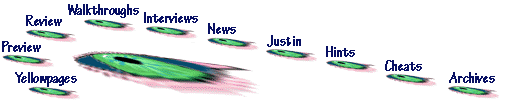
Birthright: The Gorgon's Alliance
History
AD&D Games have been around for quite a long time. TSR decided to take the longstanding AD&D license away from SSI and farm it around to other development houses. Sierra was selected to convert TSR's very popular paper and pencil Birthright into a computer game
Company Line
Game Play
The game is very ambitious and appealing to anyone who loves the Birthright paper and pencil game. This is a combination of fantasy role-playing adventure and turn-based strategy or war game.
The game can be played as war game only or as adventure game only or a combination of both. Different options are available if you play the game in different difficulty modes or novice, advanced, and expert game.
The addition of an evil antagonist, gives a nice touch to the normally even handed multiplayer games in this category of war game. While you are battling with some people who can become allies according to alliance and others who will never be allies but always enemies, the multitude of combattants, 34 of them, also have to watch out for the Gorgon and his three allies. The Gorgon can form an alliance with one of your opposing teams and later absorb this entire team into his empire, making the game even more interesting.
The Gorgon also has the ability to summon skeletal armies which take no money to maintain, a tremendous advantage over the other races of humans, elves, dwarves, half-elves, goblins, gnolls, and giants.
As provinces are developed, roads, castles, strongholds, churches, magical sources, and guilds can be built, making your realm stronger and more profitable. After the structures are built, they can be developed by spending a game turn and gold. The process of development is a tedious and long process that can take as many as 50 game turns to fully develop a single province.
Another aspect of the game are the many (Ed: over 200) objects of power that can be found in the adventure portions of the game. There are about 50 dungeons, castles and other locations that can be explored, and looted just like the various locations of a role-playing adventure game. I found these small mini adventures very satisfying.
When you end a turn with your armies in the same province with the armies of either chaos or another house that you are not allied with a tactical battle begins. You can choose quick battle under the command of one of your lieutenants or to command the battle yourself. If you command the battle yourself, you will be presented with a battlefield, like a chessboard of three rows and five columns. Mounted warriors can move two spaces while those on foot only one.
The toughest fighters are the skeletons, after that dwarf infantry seems quite tough, along with knights who have the advantage of swift movement. The application of magic or the addition of a lieutenant or character that you can take on an adventure, helps the game immensely. Priests and Magicians can weild magic in these battles turning the tide for the most over matched group. Ranged weapons such as bows can hurt your troops as much as the enemy so you must maneuver quickly to bring the arrows to bear before close melee is started.
Plot
The plot is a rather simple adaptation of the standard Castles plot of conquer or cajole enough of the land to be made the overall ruler and kill the evil monster. In this case the monster or wizard that you must kill is the Gorgon, referred to in the game's sub-title: The Gorgon's Alliance.
There is an additional plot developed in the game's printed manual, which does not seem to relate directly to the game, so I will not elaborate on that here.
Graphics
The graphics are limited to 256-colors and while being rich with details like stained glass, rich colorful tapestries, and varied wall treatments, the graphics remain flat and somewhat uninteresting when compared to many of the other real-time three dimensional games like Quake and Outlaws.
Animation
The animation of the characters in battle occurs within the three dimensional world. The mode changes though along with the perspective, which pulls back to one of a half-dozen floating camera angles, that you can control to get a better vista. While in battle you cannot pick up objects, but you can access them and throw spells.Voice Actors
The voice that is used is more like small clips except for the several full motion video animated sequences where the Gorgon announces the escalation of the war. The voices are very nice and do the job.Music Score
Music is only used in the beginning and end of the game.Sound Effects
The sound effects work well but do not stand out from those in other games.Utilities
Unfortunately, the majority of the manual is of the on-line type, that is accessed with the F1 key. With extensive passages missing from the short 48-page printed manual that comes in the box. The execution of the on-line manual still leaves many things unstated, and you may need to use your copy of the paper and pencil birthright game to glean such facts as the experience needed to get to the next level, which is not in either the on-line or paper manuals that come with the game.Multi-player Features
Two players by null or phone modem. Two to eight players by LAN or Internet. Full game is the same whether played in multiplayer or single player mode.Cheats, Hints, Walkthrough
Bugs
If it wasn't for the bugs and the constant lock ups and memory reading errors, this would be one of my most favorite games. Unfortunately, even after trying all the suggestions that the Sierra Technical Support could dish out, my machine continued to bomb out in the middle of adventures and detailed tactical battles.- Adventure Jeremy- Sierra Technical Support
Thanks for the message.
The problem you are describing could be a result of several things. The following troubleshooting steps should help resolve the problem:
- . Make sure you are not running any background programs. From the desktop hold down CTRL ALT and DELETE to bring up the CLOSE PROGRAM window. The only thing necessary to have running in this list is EXPLORER and SYSTRAY. If the are any other programs in this list, highlight them and click on END TASK. Repeat these steps until EXPLORER AND SYSTRAY are the only things remaining in the list.
- . Make sure all of your drivers are DirectX compatible. To do this: Click on the Start button, select Run. In the text line type X:\directx\dxsetup (replace X with the letter of your cdrom drive) and then click on OK. From the DirectX setup window make sure all of your drivers indicate that they are CERTIFIED. If they are not, contact the computer manufacturer to update drivers.
- . Try running the game from a Windows 95 Systems disk. To do this: To make a boot disk, "system" format a high density diskette in the A: drive. This procedure will transfer the "system files" to the disk and allow the computer to boot up correctly. The disk must be in the A: drive; the computer will not boot from the B: drive. To format a disk in Windows 95, put the disk in the drive, open My Computer, then right click on the A: icon. From the pop-up menu, select Format. Under "Format type" select Full; under "Other options", choose Copy system files. Click on Start. After the disk is formatted, you must copy the MSDOS.SYS file from the hard drive to the floppy disk. To do this, leave the floppy disk in the drive, click on Start, Find, Files or Folders. In the "Named" box, type in: MSDOS.SYS. Click on "Find Now". Right click on the highlighted file name at the bottom of the window, then select Send to from the pop-up menu. Send the file to the A: drive. Restart the computer with the disk in the A: drive by clicking Start, Shut Down, Restart the computer. Also change the color depth in Windows 95. Try running the game in 256 colors to see if the problem persists.
- George, Sierra Tech. Support
Hello There!
First, try a ScanDisk and a Defrag on your hard drive, make sure you have plenty of free contiguous space (at least 15% of you hard drive).
Also, this can be caused by incompatibility with DirectX 2.0. If the game is being played in full screen mode, which uses Direct Draw, turn it off by toggling the F2 key on the keyboard. To check for DirectX compatibility, run dxsetup.exe from D:\DIRECTX, where D is the CD-ROM
drive. A window will appear showing which drivers are certified. If the drivers are not certified, they will need to be updated in order to insure proper game functionality.
Thanx!
-
Thanks again,
adventure@sierra.com
Journalists
Arinn missed the point in the review for Games Center. Sometimes I think reviews are given out more for politics than for interest or skill. People and reviewers both have games that they like and are good at. Why give an adventure game review to someone who obviously does not like the genre?
Clearly all of the reviewers had a bug up their butts over this one. No one really liked it. I really don't agree. Other than the bugs that I encountered, which were all in the computer, the game was really a lot of fun to play.
Put your review right here by emailing us the text.
References
Peter Hines, Adrenaline Vault Peter Smith, OGR, 3.5/5, (70%). Arinn Dembo, Game Center, cannot recommend. Sean Kelley, Game Spot, 7.7/100 (77%). Gavin Hachiya Wasserman, Computer Gaming World, 3/5, (60%).
