HOME
By Al Giovetti
Publisher
Phone:
Website:
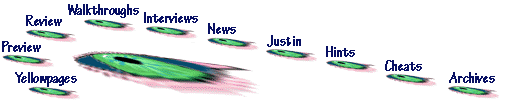
Designing and Implementing Your Web Site
By Al Giovetti.
Many of us would like to have a website for a variety of reasons. Firstly, we hope the increased publicity will either improve business or bring us job offers. Secondly, it is a convenient area to disseminate information to keep people informed or to help them understand issues. Having a permanent file of information may reduce the amount of phone contact needed for routine tasks and keep your time useage in the area where you can make money.
Whatever your reason for wanting the website, the keys to website design are five. They include the website plan, which like any plan is a living document, a moving target, that adjusts to current conditions and changes. Other aspects of the website include the people involved, who will be working on the site and how they will be working on it. Another aspect of site design is to decide who will contribute to the site. Once you begin the site you will need to maintain the site. Decisions need to be made concerning the site hardware and software. And lastly, those maintaining the site need some basic training in hypertext markup language or HTML and perhaps Java.
The first key is in deciding what you want on the site. Like any good business plan, you need to find out where you are and then determine where you are going. The goals and functions of your practice should dictate the content of the site.
One obvious item would be the types of services that your firm provides. These could be a simple listing, such as what one might find in a firm brochure, or a detailed analysis of items with extensive text. If you want to use the more complex format, make sure you use the simple format so that you will not overwhelm the casual visitor. You can apply the simple section leading to a more complex section concept to all aspects of the site.
These more complex sections can be linked to the less complex listing for effect. Linking, to be discussed in detail later, is that ability to create a portion of text which appears underlined and in a special color. This linked text will take you to another page or section of the web page when clicked on. Hypertext is an active reference that allows you to jump to another publication and see how it relates to the original and then return to the original to finish reading. The bad part of links is that people become like channel surfers, never finishing a page, but jumping on to a new one in stream of consciousness fashion. This can be compared to a madman who can not complete a thought or sentence.
Another section of the site should direct old, new and potential clients and customers to your physical address outside of the cyberspace world of the web. You will need to provide maps and text directions to your office. One good location for maps is www.mapquest.com. At the mapquest site you can make a map of your local area and save it off to a file that you can use as an image or picture on one of your text pages. We will talk about how to use images later.
Of course some may actually benefit from keeping people from their physical location. There is no reason why business cannot be conducted entirely on the web. For example, simple sections can be designed to be question and answer sessions which would provide the accountant with the information necessary to do a tax return or financial statement. The entire text of an income tax organizer could be set up as an interactive web page that, when filled out correctly, would be emailed to the accountant. Incomplete or ambiguous sections could be clarified through emails.
Another very important aspect of the site is to provide the reader with enough information to make an intelligent decision when choosing a professional. A short biography of the accountant should show their academic degrees, their certifications, their professional societies, including offices, continuing professional education summary, awards, and other pertinent information.
Another important part of the site is to describe some of your clients. You do not have to name your clients to describe them. For example, it would be better to name some of the physicians that you cater to, but you may need their permission to use their names. If you obtain their permission you can make the site more interesting with pictures and personal references. Testimonials are another means to revealing your clients' names in your site.
How do you get your clients to participate? A good way would be to ask them for testimonials. If testimonials don't work, you could offer to provide your client with a small web page with contact information, as a marketing tool, not only for your business, but also for theirs. If you cannot get their permission to give their name, you can refer to them with out using names.
You may want to provide links to other locations such as the societies you belong to and the accrediting organizations that you hold certificates from. Other links can be placed without people leaving your site, with a simple use of frames to keep people on your page.
You may want to have a section of tax advice for the public. You can use some of the information provided by professional societies, such as the ACAT articles provided for you to put into local newspapers. You can contact ACAT through the Internet at info@acatcredentials.org. Ask for the Tax and Business Tips package. Other information can be gleaned from other monthly publications, such as the NSA Client Newsletter, found in the National Public Accountant each month.
I recently went to my son's school, who claimed to have a fully implemented web site. I asked them, if I could expect to go online and find all of my son's homework and projects listed online, so as parents we could monitor and assist with his progress. I was told that it was too difficult for one man, the webmaster to put these things up and keep them current. He explained that he was the only one in the school who put things up on the web.
I then asked if the webmaster could give a simple course on the web to help the teachers put their own material up on their own portion of his web site. The webmaster explained that many of the people were not computer literate enough to put this information up themselves. He also explained that they did not have separate web areas for each instructor.
I said it seems like you have your answer. Do you have a plan to educate your instructors and upgrade your web site with separate web areas for those working in your organization? He seemed puzzled by my question and finally answered that he did not believe he was capable of setting up such a web site or educating the instructors at the school.
It seems that this is a common problem all over, and that not just my son's school has the same problem. But these issues must be tackled in every organization, even if it means providing separate web space and separate email to go with that web space for every employee in your organization.
Those people doing the work need to learn to use the web to publish that work that is needed for public consumption, and the web master's job need only be to come in and organize the already published information as needed. If they are not involved in this process, many important things will be lost to your other clients. If one person takes the time to call or to write with a question, then there must be one thousand people who are struggling with the same question.
What web creation program will you use?
Word 97 is a Microsoft product. Microsoft products are usually reliable and well supported. Word 97 and Office 97 Suite have primitive web creation routines that you can use to automatically code in HTML. HTML or Hyper-Text Markup Language is the language of the web. Word 97 may be just the thing for those with little desire to learn more about HTML. Word 97 has some problems in formatting web documents, which may be worked out later. You can find more information at http://www.microsoft.com/msoffice on the web
Corel Word Perfect 8 is similar to Microsoft Word 97, and it seems to have better HTML integration and is less buggy than Microsoft Word 97. Corel is a committed, dependable company. You can find more information at http://www.corel.com.
Internet Assistant for Microsoft Word is a lower cost alternative to Microsoft Publisher. Microsoft Publisher 97 is another dependable Microsoft product. It is a more complex version of a web creation program.
Microsoft Front Page 97 is a professional web creation and management software. Front Page is far to complex for the average individual to just pick up and use. Hot Dog Professional 97 is a professional web creation program that is easy to use, and inexpensive, about $150. The program is available for 15-day free trial at web site. Support is very difficult to get – so what else is new? The company is in Australia and can be contacted at http://www.sausage.com.au .
Data Base web creation programs are the future of the web. I have yet to use or see one on my machine. The research I did do is now lost to me. I recommend that the national and local accounting organizations investigate these programs with their resources. The database type of web site has dynamic link creation: that is, it searches the site and automatically establishes links to other pages in a link section and in the text, an is one of the reasons I am convinced of their utility. Another reason is the natural and logical organization which is automatic in this type of website.
What is HTML all about
A knowledge of HTML is required for anyone pursuing a personal web site, unless you have tons of money to pay someone else to do your site. HTML is easy to learn and easy to use. You can do effective HTML knowing only a handful of codes.
First you must understand the philosophy of creating web pages. People on the web often see one-half page or less on screen while other people print things out to read them. You must be aware of both of these and design accordingly. Web page design needs to include everyone on the web.
I have developed certain rules that make web creation easier:
(1) While many used "location, location, location" as their watch words, web masters must use the words "organization, organization, organization" as theirs.
(a) Web pages must be logically organized
(2) Menus should appear in the portion of the screen that loads first, so that people coming to your page can immediately jump to the section they want before the page loads completely, to accommodate slower bandwidth modems.
(3) Have an internal search engine so that people can search your site for information. Many people like the convenience of a search.
(4) Have an alphabetical index system for articles and information, even if you have a search engine. People like to look at indexes to see what is there
(5) Print should be dark, not necessarily black; but black has advantages to those people using color printers since printing your site will be less expensive.
(6) If you use light colored print, have a warning section with instructions on how to turn on the "print text in black" feature in the printing options section of the web browser.
(7) Frames and dark colored bands are annoying to people when they print or transfer text.
(8) Make frames small, or consider using menus instead of frames strategically placed on the page
(9) Always use return to top or return to menu buttons throughout the text.
(10) Remind people to bookmark your page at the index or menu page, so they can conveniently return to your page later.
HTML Codes
Formatting requires basic knowledge of a few codes:
<P> and </P> indicate paragraph designations (open paragraph and close paragraph, which separate a long section of text (often called a "string") from another by a skipped line at the top. The close paragraph is superfluous in most situations. Simply use the <P> at the beginning of every paragraph for best results
<BR> inserts a line break or ends the line at this point. Any text entered after the break will print on a separate line. <BR><BR> will put a blank line after a string of text, achieving the same thing as the Paragraph in situations where you do not want to skip a line after a bold text as a different heading presentation than shown below.
<h1></h1> is the heading designation which will put a bold heading of larger point type above the text. Headings have skipped lines above and below them. Heading size can be changed by changing the number after the h from one to five, with five being the largest and one being the smallest. Headings have the "disadvantage" of having a space free above and below, see above. This wastes space which is important not to waste on the web. </h1> turns off the bold text, returning the text after it to regular font size and shape.
<center></center> when bracketing text will center it, left to right or side to side on a page. For example: <center>This is the National Society of Accountants</center> will center this text left to right on the page. Center can be used in conjunction with other codes. For example: <center><h1>(insert your text here)</center></h1> will center your headers. Un-centered headers will line up on the left margin, which is called left justification for those who format text.
<b></b> will make the text bracketed bold. Can also be used in conjunction with other codes; see above for related examples.
Graphics in HTML
A graphic looks like this in HTML code: <src img="(full universal resource locator)">. You can add dimensions to the picture such as: width=150 or height=200 to determine the size in pixels. Most pages are 640x480 but many browse the web now in 800x640 pixel resolution modes for their monitor. Designating size loads pictures after text which speeds up page loading. People can read the text while the pictures are loading, which gives them something to do so they are less bored and less inclined to click out of your site.
You can also determine where the picture is with the align command. Align=right puts picture on the right margin. Align=left puts picture on the left margin. Align=center puts picture in the center of the page. Aligning the picture allows the text to flow around it without requiring the entire vertical space for the text.
Outlines, bullets and lists
<OL></OL> controls the numbered lists in HTML. When <LI> is placed at the beginning of a line between <OL> and </OL> each <LI> preceded text is numbered automatically from 1 to the last number in the list. <OL><LI>dogs and <LI>cats</OL> looks like:
- Dogs and
- Cats
<UL></UL>controls bulleted text, so that the above illustration would now replace the numbers with bullets when the <UL> and </UL> codes replaced the <OL> and </OL> codes. Using multiple </UL> or leaving them out in sequence causes the order to become an outline and promote and demote numbers and bullets. More complex information is available in an HTML course.
Tables can also be created in html with the table commands. We need to cover an advanced issue like this in an HTML course.
Links
A link looks like this in HTML code: <a href="(full universal resource locator)">(put your text here or graphic)</a>. Clicking on this link on the site immediately transports you to the location of the link. This is the basic premise of the web, the ability to link to other sites and locations on your site.
Substituting a graphic for the text using the <img src="(URL)"> code will put a clickable graphic link on the page. An email link looks like this in HTML code: <a href="mailto:(insert email code here: ie:
email@isp.com)"> (appropriate text)</a>. Clicking on this link in the text will launch the email window addressed to this person. There is a way to insert a subject into the email, such as the page it originated from, but I don't know how to do it.Music can also be added to HTML sites
Several options exist when adding music to web sites: Music can run in the background and loop continuously. Music or sound bytes can run once and shut down. You can give the people visiting your site control of the music volume and whether to run it again with a mini control center, built into the page.
An option which I have not been able to figure out yet is the juke box option. Running the same music on the site over and over again may annoy people. Those who spend a lot of time on a page will want to turn it off eventually, unless the music changes, as in a juke box, or the music only runs once and shuts down.
Hardware and software for your own web server
You may want to buy your own web server. Your own server may be cheaper, and perhaps can offer space to members as member service. With your own server you have more control and more timely postings. When you run your own site it looks and works the way you want it
Reasons you may not want to maintain your own site include: It is a pain to keep updated. Sometimes it is easier to pay someone else. Hardware and software become obsolete every 12 to 24 months.
You may want to consider a partnership with an ISP. An ISP, or internet service provider, is a local company in the business of providing web services. You will need to negotiate with them to provide the type of site you want.
The downside is that many web service providers are better salesmen than web creators or web maintainers. Many people find after hiring a web service provider that they are unsatisfied and find themselves stuck in a revolving door of web creation providers. Like all things, you pay your money and take your chance, but web service providers seem to be the most unstable and least satisfactory group of "professionals."
That is why I highly recommend making people in your organization web literate and getting them into the fun and rewarding process of web creation. Unless you get involved with the process and help it move forward you are hindering its creation and smooth running. Everyone needs to learn web creation the same way they have learned word processors. Anyone unwilling to aid this process is impeding your organization moving into the next century.
Advertising on your web site:
There are many small advertising companies, such as:
Free Submission Services:
Meta Tags:
<html><head><title></title>
<meta name="description" content="">
<meta name="keywords" content="">
<meta name="author" content="Al Giovetti">
<!-- END META TAGS-->
</head>
