HOME
NEWS
By Al Giovetti
Publisher
Phone:
Website:

Support The Computer Show and get paid to surf the web. Click on this Big Bang ad!
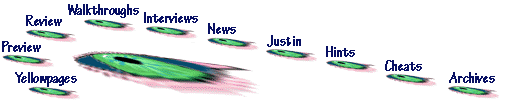
How and Why You Buy Computer Speakers
By Al Giovetti
One of the toughest computer peripherals to describe in print or on television is speaker systems and sound cards. We recently talked to Joe Forget of the Advent speaker company about what you should consider when buying a speaker system. Speakers are really hard to evaluate unless you listen to them. No matter how you describe the fidelity, the watts, and other objective criteria, that we will explain below, in order to judge speakers you need to listen to them. Your ear should be the final judge of which speaker gives the best sound.
So for the moment we will digress to discussing the technical features of speakers. Its very important to know what the technical data is when making comparisons, but like all figures, they don't lie, but you often have people who misrepresent and even misinterpret them to develop the wrong conclusions.
Speakers are divided into passive and amplified speakers. As you might have guessed, passive speakers are not amplified while amplified speakers are amplified. In a passive speaker system, your sound card provides the amplification. Amplified speakers do not need to use the amplification of the sound card and therefore have the advantage of simple use. The sound is too loud or too low, simply turn it up with the volume button on the front of the speakers.
Amplified speakers often have control knobs right on the front of the speaker for volume, bass, treble, mute, surround sound, balance or center between the right and left speakers of a stereo set, and volume of the sub-woofer, if any. Knobs on the front of the speaker are much more convenient than accessing volume controls within the Windows interface or the software based sound card control features. Turning a knob is vastly superior to hunting around in the interface or other software to change the volume.
The case of the speakers should also be sturdy. Many people who buy speaker systems disregard this all important feature. Some of the less expensive models have wonderful specifications but lack the sturdy construction which may cause the speakers to prematurely fail, or to simply cause distortions, vibrations and vastly inferior sound. Even the best electrical components need a sturdy case off which to bounce the sound waves. Sturdy cases can often result in richer and deeper sound.
Another difference in purchasing speakers is the number of speakers provided. There are 2-, 3-, and even 6- unit speaker systems. The two unit systems are stereo speakers which provide sound next to the monitor which can be divided into right and left channels. A three unit speaker system also provides a sub-woofer, that you can put on the floor under your desk. The standalone amplified subwoofer provides deep, resounding bass and special sound effects that make games and multimedia presentations shine.
The six unit speaker systems provide three dimensional surround sound by placing three speakers behind the computer user, in addition to the standard three pieces that flank the monitor and sit on the floor under you desk. And while many speaker units provide great three dimensional surround sound the 6-speaker unit can provide the best sound in this area.
If you only need to hear system chimes, and you are a casual gameplayer, you may want to consider a set of speakers that offers amplification, external volume control and strong power output at 10 watts RMS. The serious gameplayer and the person who wants to take advantage of multimedia sounds for computer based communication and multimedia applications should consider a three piece set or one with two speakers and a subwoofer.
Others who wish to use their computer as a high fidelity sound platform or a DVD player for movies or training videos should also consider a three piece speaker system with 3-D sound. Three dimensional sound is becoming more and more popular with the web and multimedia presentations. You will also see 3D used to good effect for video conferencing and for steaming video and sound presentations on the web.
Three dimensional sound is gaining in popularity and support in the business sector. 3-D sound is no longer just for the avid game player, but also for people who have other interest such as movies, video, web browsing, video conferencing, web telephone, and other applications not yet discovered. 3-D technology in speakers may cost you a few dollars more, but give you greater compatibility for other applications.
Remember that amplified or powered speakers will have a plug attached that will require another outlet. Those speakers that directly plug into 120 volt power with an internal voltage converter are easier to use and are more sturdy in the long haul and should last longer. Make sure your surge strip has enough space on it.
There are accessories that will allow you to attach speakers to your monitor and get them off your desk giving you more desk space.
The increasing number of cables around your computer desk will now become increasingly more vulnerable to being cut or crushed by people walking into and out of the room and by the legs of chairs and desks. It would be a good idea to invest in a set of Velcro cable organizers to get the cables off the floor and up near your desk top.
And now for some definitions:
Non-directional bass: Placement of the subwoofer is less important when the sound does not radiate directionally. Non-directional bass allows you to put the subwoofer under your desk or even next to your desk without any distortion of sound or reduction in sound quality.
Magnetically shielded speakers: This is a very important feature to check for, since not all computer speakers have this feature. Magnetic shielding allows you to put the speakers next to the monitor without causing magnetic distortions to the picture and damage to the picture tube. Other electronic devices could also be damaged or changed by being placed near an unshielded speaker, so this is a very important feature.
Matched Frequency Response gives better sound and tonal balance and may not be present in speakers bought separately. You should but speakers in a set that shows matched frequency response as a feature.
Small footprint is important where desk space is involved. Many people have their computer, monitor, mouse, track ball, and many other computer devices on their desk. The speakers become another problem for the desk to carry. A high-powered sound system can come in a small footprint speaker.
Up front volume controls: Some speakers have the controls for volume, bass, treble, balance, and subwoofer on the rear of the speaker which requires you to get up or to pick up the speaker to change the volume. Volume controls on the front of the speaker make changing the volume easier.
Wired volume control helps users place the volume control near the keyboard or in another convenient location. The speakers can then be placed off the desk in front of the computer user, saving valuable desk space. Many speakers do not have external volume controls, much less wired ones that allow you to change the volume without shifting things on the desk.
