HOME
NEWS
By Al Giovetti
Publisher
Phone:
Website:

Support The Computer Show and get paid to surf the web. Click on this Big Bang ad!
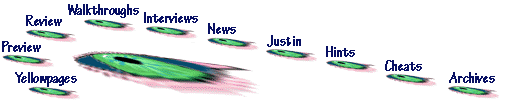
Handhelds
By Alfred Giovetti
Handheld computers and the new smaller Windows CE computers can take the place of a laptop or notebook when you only need the limited functions such as communications with email or fax and appointment book with a personal information manager to keep track of people and dates. Accessories can be most important in making computer use easier and less stressful. Good planning for accessories will save you time and money in the long run.
How do handheld computers work? Handhelds are small, sometimes as small as palmsize computers, that can work as a calculator, agenda, email station, memo pad, to-do list, phone book, and expense tracker all in a small package complete with security functions and the ability to synchronize information with your desktop and laptop.
Handhelds cannot replace the functions of a notebook computer. If you really want to use that spreadsheet or do some writing a handheld, even handhelds' with keyboards, cannot stack up against a notebook. For one thing notebooks are easier to type on than handhelds. Handheld keyboards are often much smaller than those on notebooks, which most people find uncomfortable. Without a comfortable keyboard, the functions of the handheld are limited.
Another limitation is the lack of application software available for handhelds. Other than the applications mentioned above, handhelds have few. Windows CE applications are severely limited. This will change with time, but even after it changes how fast can you work with a stylus. And most handhelds do not have good voice activated or speech recognition packages yet, like Dragon Naturally Speaking Preferred. If this is an important feature then you should make your decision based upon the lack of functionality.
Handhelds input data via a variety of means. Some handhelds have small on screen keyboards for limited alpha-numeric data entry. Others use a pen-like device called a stylus which can be used to draw on a touch sensitive screen or like a mouse to point to items on the screen to select them.
Pressure sensitive displays have a matrix of cells that transmit pressure when the user touches the display. The input is transmitted to the software for data entry purposes. The pressure sensitive display is easier and more precise than a mouse or glide-point pad used on notebooks for "quick and dirty" data input.
What can a handheld do?
If the trip you are going on or the meeting you are attending only requires you to read an email or to record appointment information, a notebook would not be necessary. Some of my less computer literate readers prefer handhelds to notebook computers. They are simple to use and they do all the information processing that they need, for keeping track of communications, appointments and contact information.
Even if you already have a notebook computer, you might find a handheld useful. Handhelds may be the best thing to bring on your shorter, less work-intensive meetings or trips where you only need a calendar, phone-address lists, and email information for fast communications. Notebook computers tend to be bulky and hard to carry, making them a rough choice for trips where they would get little use. Also notebooks are targets for thieves and could be stolen if care is not exercized. Handhelds are easier to secure and carry and pose less of a travel risk, even when you are going just around town.
A personal information manager or PIM and the more complex and functional CIM or contact information manager is an integral part of every handheld. A PIM or CIM is the software that organizes names, addresses and notes for fast retrieval and storage. PIMs and CIMs provide automatic dialing for an internal telephone list, an appointment calendar, and scheduling database.
Another name for some handhelds is the Personal Data Assistant or PDA. Personal information can be entered on this device for easy search and retrival. These devices have a database for name, address, phone number, email, to-do list, and a place to take short notes. PDAs are pen or stylus based, using displays and menus to input simple information quickly. PDAs are not for taking detailed notes.
Another feature of the handheld is that it can give presentations when hooked up to a standard monitor. Many Windows CE handhelds have Windows presentation software that saves you the trouble of lugging around a projector and laptop to make presentations. The downside is the possible awkwardness of trying to hook up your equipment to a desktop computer at the presentation location. If you do not know the location where you will be making the presentation extremely well, you might want to bring along the reliable heavy presentation hardware.
An essential feature that makes handhelds more useful is synchronization software. Synchronization is the ability to hook up to your desktop or notebook computer and update the both systems' information for which you made any changes. Synchronization is not just a simple file replacement, but a item-by-item data comparison of on both computers, updating both for the most current information, automatically.
Things you need to know when making a purchase.
Screen quality is less easy to evaluate making shopping around essential in this marketplace. Do not buy a handheld that you cannot go to the dealer and play with until you are satisfied with the quality of the display and data input. Another problem is lighting conditions. Make sure that the display is backlit for easier reading in dark places, like presentation rooms and airplanes.
Batteries are always a problem, so make sure that they are easily obtained standard size batteries or buy a backup, so that you can have fully charged replacements with you wherever you go. Unlike laptops the batteries of handhelds tend to last for months instead of hours, with many machine batteries lasting over a year.
An infrared transmitter receiver or an IrDA Port is a real convenient option, saving you the trouble of making awkward connections to synchronize your handheld with your notebook or desktop. Like IrDA on your notebook, you can hook up printers and other devices simply by having them turned on in the same vicinity. The data is transmitted without wires from one device to the other using infrared signals.
A docking station is another must have feature. The station can remain hooked up to your desktop or easily hooked up to your notebook making synchronization fast and easy.
Books that tell you more about how to use your handheld are a good bet as a low cost, but effective add-on for your handheld. Cleaning supplies are also an important item, since handheld devices tend to get dirty quickly. A carrying case will make travel damage or carelessness lead to loss of data or the use of your handheld. Handhelds are generally more rugged than laptops, but taking chances does not make sense.
Bundled software will make your handheld functional right out of the box without complicating your life with software installation. Bundled software should include pocket versions of word processing, spreadsheet, expense managers, and CIM or PIM software. Right now those who use Microsoft Word, Excel and other Microsoft products on their notebooks and desktops will find those same versions written specifically for synchronization on the Windows CE operating system.
If you are going to use your handheld as a phone dialer or an email communications hub, you will need a modem. A 56Kbps modem will save you much time in making those calls to your email provider or Internet to download your mail.
Flash memory or CompactFlash cards are another add-on to consider. The flash memory format cards are very small, generally about 2 x 3 inches and just about as thin as a credit card. The card uses 50 pins to attach to a CompactFlash socket or can, with an adapter, hook up to a standard Type II PC Card Slot, or PCMCIA slot. See the notebook article of two months ago for more information on PCMCIA.
Examples of handhelds include the Bookman Sidekick (1-800-BOOKMAN)
