HOME
NEWS
By Al Giovetti
Publisher
Phone:
Website:

Support The Computer Show and get paid to surf the web. Click on this Big Bang ad!
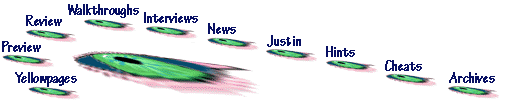
Printing Emails
One of our viewers wrote in a question on how to print out her emails without all the junk that tags onto the message. All the extra printing is just a waste of paper, print and your time sorting through it one more time. How can you avoid this waste of money and time when printing out the email.
Do you know how to cut and paste? One way would be to highlight the passage you want to print (be sure to include the email
codes and the message and addreess of the person!). Then you can cut (Alt-x) or copy (Alt-C) and then paste (Alt-X). You
would want to paste into a word processing program such as Microsoft Word, Word Perfect, or the Windows 95/98 Word Pad
Program from the Start Menu, Accessories section.
This cut and paste would allow you to print everything on one document also. This is a significant savings on paper. Not printing on all that paper simplifies the size and manageability of the document and makes it easier to deal with.
Some browsers will let you highlight the selection you want to print and simply press print then select what you want to print. Netscape mail will not let you do this while Explorer will.
Also you can limit what you print by selecting one page from the pop-up print box.
