HOME
Title:
Review By: Al Giovetti
Price:TBA
Genre:
Author:
Pages:
Index:
Maps:
Puzzle Solutions:
Making the Game:
Publisher:
Phone:
Website:
Requirements:TBA

Support The Computer Show and get paid to surf the web. Click on this Big Bang ad!
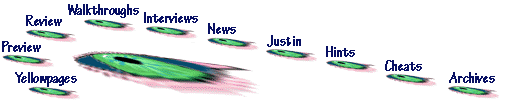
Star Fleet Academy Hints
Before you get to the missions section, you have to cover the basics. Take a close look at this section and study it well. It will give you a better understanding of the stations on the bridge, as well as some tips on how best to handle each one. You'll also find some hints to help you when you have to deal with the other cadets. Finally, you'll find the section containing combat, navigation, and diplomacy tips. When you think you've learned these well, you should be ready to go on to the missions.
Bridge Stations
As you already know, these are the stations on the bridge. You should know them well, but don't always show just how well you know them. An instructor could easily catch on that you might know more than you should and suspect that you're getting help from somewhere else. Try to be as discreet as possible when using techniques addressed here that are not in the official manual.
Damage Control
Mastery of the damage control station, where you determine how many damage-control teams will be allotted for each of the ship's systems, is probably the single biggest key to victory in battle. In combat stations - and every mission involves some amount of combat -
certain systems are more crucial than others, and you can use the "lock buttons" to the right of each system's name to ensure that high
priority systems will be allocated the maximum or near-maximum number of damage-control teams.
Generally speaking, the systems listed on the damage control screen fall into three levels of priority: The first level comprises the systems related to the ship's defenses and weapons, and it's a good idea to assign and lock damage-control teams at between 80 to 100 percent for these systems. The second-level systems are pretty important, too, but except in certain circumstances - such as when you need to warp immediately to another system to assist a vessel under attack - there's usually no harm done if it takes a little bit longer for repairs to be affected. Set and lock these levels at somewhere between 50 and 80 percent. Finally, there are the low priority systems; don't lock these so the computer can automatically shift more repair teams to the system that is most urgently in need of repair.
As with all rules, there is an exception to these guidelines. If you're about to enter a simulation where you must use a particular system during a brief window of opportunity, then you should definitely increase the percentage of damage-control teams allocated to that system. You wouldn't want to lose a simulation just because you didn't ensure the tractor beam would be working when you needed it, would you?
High Priority Systems for Damage Control
Allocation:
Shields, Hull, Phasers, Photons
Medium Priority Systems for Damage Control
Allocation:
Life Support, Warp, Impulse
Low Priority Systems for Damage Control
Allocation:
Tractor Beam, Transporter
Energy Allocation
Because it's easier and faster to allocate power by pressing the e key to call up a numbered menu of systems and then using the + and - keys to increase or decrease power to the system of your choosing, you'll probably end up using the energy allocation screen more for checking damage to systems and activating emergency power than anything else.
How much power should you allocate to each system? That depends on your fighting style: Aggressive players who want to knock out enemies in short order will up the power levels for phasers and photons, while players who are more concerned about damage to their ships will put an emphasis on the shields. Just as with assigning damage-control teams, though, the various systems that require energy can be classified according to their priority in keeping your ship intact and getting you back to Starbase safely. So it's not surprising that systems that are high priority in terms of damage control are also high priority in terms of energy allocation. Just remember that in some special situations you might need to up the juice for, say, the tractor beam or sensors.
Remember that you must be at yellow or red alert to allocate power to shields and at red alert to allocate power to phasers and photons.
High Priority Systems for Energy Allocation:
Shields, Phasers, Photons, Impulse
Medium Priority Systems for Energy Allocation:
Life Support, Warp, Impulse
Low Priority Systems for Energy Allocation:
Sensors, Communications, Tractor Beam, Transporter
Weapons Control
Although you can allocate energy to phasers and photons either through hot-key commands or at the energy allocation screen, I prefer to use the sliders in the weapons control station: It provides a very fine degree of control over how much damage each weapon does.
As a general rule, you'll want to give more power to the phasers than the photons. Why? For a couple of reasons: They're a lot more accurate than photons (unless you're right on top of an enemy and can't miss!), and with them you're able to target specific systems on the enemy ship. This is especially useful when you're facing an enemy with cloaking capabilities - knock out its cloak, and the battle will be over before you can say "tachyon field." And because you can set phasers for disabling fire, it's also a safe way to disable a ship's warp drive, impulse engines, or weapons system without destroying it completely.
But photons are the weapon of choice for draining an enemy's shields, and once the shields are down it only takes a few photons to reduce the hull to space dust. Therefore, you should adjust energy allocation for weapons on a given mission according to what sort of enemy you'll be facing. If the enemy ship is fast and maneuverable, allot more power to the phasers; if it's slow and powerful, you'll probably get the job done more quickly by increasing the strength of the photons.
Remember that you must be at yellow or red alert to allocate power to shields, and at red alert to allocate power to phasers and photons.
Communications
Because you can hail other ships more quickly and easily via the h key, about the only time you'll even head to this station is when you're first getting acquainted with the layout of the simulator. This is the place to go if you're unsure as to specific mission objectives - they're
listed on the right-hand side of the display.
Science
There's a lot you can do at the science station, but not a lot that you have to do; your science officer will handle nearly all system and long-range scans, and you have the ability to launch probes for short-range scans quickly and easily from the main display. It is sort of fun
to rotate the system view, though.
Ship's Library
The ship's library is a great place to read about various systems, life forms, Federation vessels, and even legendary tales of glory from the past, but the bottom line is there's nothing here that's essential to completing a mission.
Navigation
Usually your helmsman will plot the course for your next destination, but during some missions it'll become necessary to lay in a course yourself in order to ensure you go to the right place at the right time. Luckily, plotting a course is about as simple as it gets: As soon as the navigation screen appears, type in the name of the system you'd like to travel to, then click on "plot course" at the top of the screen. At that point you can either click "engage" (on the navigation screen), or simply enter warp at any time after plotting the course.
For the Cadet Commander
As you'll soon discover, there's a lot more to being in
command of a bunch of cadets than simply making
sure they get the job done in the simulator. How well
you handle personnel crises directly affects how
efficient your team is: The more you're able to smooth
out feelings of ill will and encourage teamwork, the
higher each member's efficiency rating will be. And
there are other decisions facing you, too, decisions
that could decide not only your fate, but that of Starfleet
itself.
David Forester - Command Candidate
In a word, you. As the command
candidate, you are attempting to
take on the most challenging job
that the Federation has to offer. In
addition to the management and
tactical skills you'll need to keep a
happy crew working efficiently, you'll also need to
understand the complexities and nuances of every
single station on the ship. Put simply, the buck stops
here, and you've got to make sure that every decision
you make is one that you're willing to bank the lives of
your crew, and indeed of all Federation members, on.
Geoffrey Corin - Navigator
Your navigator is a pretty special
case. Hailing from one of the
wealthiest families in Alpha
Centauri (one of the first systems to
ever be colonized by mankind),
Geoffrey really doesn't need to take
any job at all, much less one as challenging as
Starfleet. It's rumored that he was up for Command
School, but decided that he didn't want the
responsibility inherent in running a ship. Rumor also
has it that his photon torpedoes never miss.
Jana Akton - Helm
A fairly tough case to crack.
Originally from the mining colony on
Rigel Twelve in the Levintine
Expanse, Jana has never had an
easy life. She's quick and accurate
though, and appears to know her
job exceptionally well. Perhaps she'll open up more as
classes continue...
Robin Brady - Engineer
Another fairly tight-lipped crew
member, Robin is a true engineer -
more comfortable with machines
than he is with other people. Born
and raised in Colorado, on Earth,
he's more than familiar with the
gadgets and gizmos that will make your various craft
go. His reports state that he can tear apart and rebuild
a warp engine in record time.
Vanda M'Giia - Communications
As the daughter of a prominent
Andorian Ambassador, Vanda is
no stranger to communications.
Like Geoffrey Corin, it's really pretty
odd that she chose Starfleet at all.
Most Andorians expected her to
choose a low responsibility line of work and certainly
weren't looking for her to jump into anything as
challenging as Starfleet.
Sturek - Science Officer
Last, but certainly not least, comes
Sturek, the ship's science officer.
He's apparently one of the most
promising young minds to come
from Vulcan in years, high praise
coming from a culture that's known
for its intelligent people. In typical Vulcan fashion, this
young cadet is also dry and far removed from things
emotional.
With that in mind, here are some pointers on how to handle personnel problems and on what you should do at major plot points in the game in order to guarantee you not only graduate with honors, but also gain access to a secret mission. There's not enough space here to list the exact dialogue choices you should make in each situation (and even if there were you probably wouldn't want to plow through it all anyway), but these tips should make it very plain what you should say and do at various trouble spots.
Don't choose a side when Jana and Corin argue at the start of the game. It might seem that Corin was the instigator, but both are acting out of line.
When Jana recommends getting rid of Corin, keep him. She's having a personal problem with him, not a professional problem, and the team would suffer if he left.
It makes you look and sound like a hard-ass, but when Corin's grades are slipping don't back down or change the subject when talking to him. Stay on him about his sub-par simulator scores whenever you're given the opportunity, and he'll start to improve.
You'll need to encourage Brady to become involved with the team outside the simulator. You know you're doing a good job at this if he gets in your face when you have a talk with him in your quarters.
Sulu will encourage you to find a way to help M'giia release her frustrations and anger in a place more appropriate than the simulator. What she needs is to let out her grief through a little physical violence - and what better place than a bar to push someone until he's ready to belt you?
Because you know Sturek is innocent, you'll be tempted to use illegal means to retrieve information that could vindicate him. Don't do it!
Always be honest with Kirk. Trust me.
Volunteer to help catch the bomber, even if it does make you feel sort of like a stool pigeon.
When you get a chance, go after the Vanguard - but you'll need Kirk's assistance if you hope to get out of it alive. When Kirk shows up, choose the option to disarm the bombs.
If you work with Sturek on his project whenever you're given the chance, you'll get to fly the secret mission A World of Their Own at the end of the game.
Combat, Navigation, and Diplomacy Tips After a few missions, you'll probably begin to get a good idea of how you should deal with the ships and races you encounter, and you'll undoubtedly start to develop your own navigation and combat tactics as well. Until you do, though, here are a few pointers to get you started:
Combat Tips
I've already pointed this out in the tips for the various bridge stations, and I even mention it at the start of the walk-throughs for many of the missions, but it's so important that I'll say it again: Always go to damage control and energy allocation before the start of each mission and adjust them for combat! If you allow the computer to handle the assignments for damage-control teams, you might find that teams have been working on a system that's entirely unneeded for success or survival at the expense of something crucial like the shields or hull. And while it's true the default energy allocation settings make it possible for you to go to warp while at red alert, the bottom line is that if you're at red alert you probably don't need to go to warp anyway!
Dealing with cloaked enemies can be frustrating, but you do have one big advantage: cloaked ships can't use their shields. That means if you can manage to land a couple of photons just after the ship cloaks, it'll do beaucoup damage to its hull.
Another tactic you can use when fighting cloaked ships is to allocate a lot of energy to your phasers and fire at the enemy's cloaking system. When the sensor display for the cloaking system turns red, it means there'll be no more hiding for that ship! Other good subsystems to target include engineering and weapons: No juice means no guns, and no guns means it doesn't matter if they have juice or not.
Because photons aren't nearly as accurate as phasers you should try launching a single photon at a time, at least if you're firing from medium to long range. This means a total miss only costs you one photon, and even if you do miss, it'll help you determine where the next shot should be fired. Of course, if you're doing some very close-in fighting you should by all means let rip with all the photons you can pump out of those torpedo tubes!
This isn't always effective, but during at least one mission (The Ultimate Klingon) you can use the Excelsior class's superior shields to literally ram your opponent's into submission, with little or no damage to you.
Navigation
Learning how to quickly read and analyze information
from the radar display is vital to your success. If you're
having trouble figuring out whether an enemy is above
or below you, think of the display (a dot) for that ship as
tip of an arrow. When there's a line below the dot, it
means the arrow is facing up and you should pull back
on the stick, and vice versa.
The single biggest navigation problem during combat is trying to shake an enemy who's gotten on your six - i.e., he's right behind you and he's flinging so many photons at you that he's about to overheat the tubes. If you're in a Miranda or Constitution class vessel, you might be able to "dogfight" by trying to turn on a tighter radius than your enemy, but in an Excelsior class ship you'll never be able to pull that off. So the best course is to go to full impulse power and try to put as much distance between you and the attacking ship as possible before attempting to turn and fire.
Diplomacy Tips
When you're communicating with other vessels or
colonies, take the middle road: Don't be submissive
and deferential, but don't be hotheaded either. You
should be firm and evenhanded, at least initially, but if
that doesn't work you'll eventually need to take some
sort of stand (dealing with the Gorn in Cry From the
Dark is a good example). The big exception to this rule
comes in The Ultimate Klingon: You should
immediately complement him, then tell him how
magnificent he is.
About the only other advice I can give for communications is to pay very close attention for clues; you'll often be able to figure out a way to defeat an enemy based on something he or she has said.
