HOME
By Al Giovetti
Price: $150
Genre: high capacity floppy drive
Release: NOW
Developer: Imation 3M
Producer:
Publisher: Panasonic, OR Technology, Mitsubishi, Maxell, 3M, Shuttle, Exabyte, Siemens Nixdorf
Phone: 1-800-888-1889 ext. 4002
Website: www.ls120.com
Requirements: compatible BIOS or Floppy MAX Card from Promise Technology, IBM PC Computer


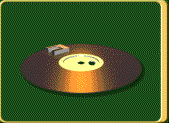
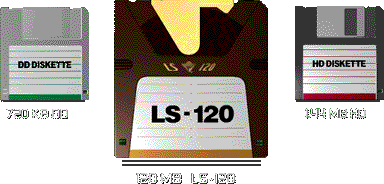
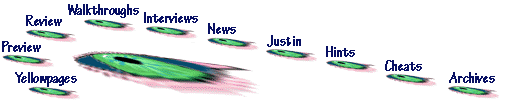
LS-120 Technology
History
In the late 1970's, the floppy drive was first married to a microcomputer by Steve Wozniac of Apple Computers. This small innovation of fast random access memory that we now call external RAM which allowed magnetic encoding of information suited to the computer, made the computer as easy to use as a tape recorder of VCR. One single brilliant innovation that paved the way for the microcomputer revolution, for without the random access needed to provide inexpensive, convenient and fast access to data, the microcomputer was inconvenient and too expensive for the individual user.
In the past 20 years, the microcomputer floppy disk has gone from 8 inches, to 5.25 inches, to 3.5 inches in size. At the same time the capacity of the disk has gone from 88 KB, to 160 KB, to 400 KB to 800 KB to 1.2 MB to 1.44 MB and now to 120 MB. It is overdue that the 120 MB drive be introduced as the new standard. Evidence for this in supported by the Iomega Zip Drive with 100 MB capacity that everyone was willing to pay over $200 to purchase, along with a SCSI or Parallel interface, and software drivers to used these portable and in system drives to copy off larger data files.
It is about time that someone came up with the next upgrade to floppy drive capacity. The writing has been on the wall for over 10 years. Hard drive capacity doubles every 18 months or faster, so why has floppy drive capacity been dormant for so long? You would think that the lessons of the one minute mile would teach even young technicians that there are no limits.
Company Line
The first high capacity storage system compatible with 3.5" diskettes. Take a good look at the next PC you buy and make sure its floppy drive has the LS-120 Advantage: hassle-free, high-capacity storage. Only the LS-120 drive can give you 120 MB of floppy capacity, higher performance, and the ability to read and write 1.44 MB and 720 KB floppies you use all the time. LS-120 is the same simple floppy you already know how to use - just faster and roomier - and backed by a consortium of global technology leaders. It's the new standard. No matter how you look at it.Product Description
So why should we care? The new drive holds 83 times the capacity of a standard 3.5 inch diskette, fits in the same drive space and location as a traditional drive, and it is a bootable drive. The drive runs five times faster than a standard floppy drive. Even with the older style floppies the information transfer is improved appreciably. The diskettes are similar in look, feel, use, and storage to the diskettes that everyone is used to.The technology was developed by the Imation division of 3M, a large and respectable company. Drive suppliers include OR Technology, Panasonic, and Mitsubishi. Media is being supplied by 3M and Maxell. Portable drive technology with the parallel interface is supported by Shuttle.
The LS-120 Technology drive looks like any other floppy drive from the outside. In fact, LS-120 drives fit into a standard one inch high 3.5 inch floppy drive slot on a computer. The drive accepts all three capacity floppy disks: 720 KB, 1.44 MB and 120 MB. The drives will be available for laptops soon, and will be featured in the NEC Versa.
The LS-Technology 3.5 inch micro diskette looks similar to the standard 1.44 MB floppy diskette. The drive door is triangular in shape instead of rectangular. The disk is slightly thicker, but not noticably so. The read/write disettes work the same as regular diskettes, right down to the write protect chicklette.
The increased capacity of the 120 MB drive is 83 times that of a standard 1.44 MB floppy. The drive speed of 720 RPM and transfer rate of 655 KB/sec. is five times faster than conventional 1.44 MB floppy drives. The disks are no more delicate than a standard floppy to the ravages of heat, cold, dust, humidity, magnetism, and other environmental factors.
Laser tracking allows the drive to put data onto the disk and take it off with more precision allowing for the greater speeds and information densities. There are 1736 tracks per side when compared to the 80 tracks per side seen on a standard 1.44 MB floppy. The greater density of data provides the extra storage.
There has got to be a downside to all this. The drive speed is slower than hard drives by five to ten times however, and the performance will not replace your hard drive, yet.
The other problem is the cost. With disks costing from $10 to $15 each, the cost is two to four times greater per MB than standard 1.44 MB floppy disks. The drives themselves cost around $150 installed which is 8 to 10 times the price of a standard floppy drive.
Installation requires an upgrade to BIOS which can handle the larger capacity of the drive and 120 MB diskettes are not bootable or readable. About 37 motherboard manufacturers ship their motherboards standard with the BIOS upgrade. Upgrading bios is very difficult and beyond the capacity of many small computer distributors, stores, and technicians. To learn more about BIOS upgrades, visit www.megatrends.com and www.firmware.com on the internet, or watch for more articles right here.
An alternative to upgrading the BIOS is to install a FloppyMAX Card from Promise Technology. This add on
A further disadvantage is the number of suppliers supporting the technology. Currently only two manufacturers support the disks: Compaq and NEC. The disettes are only made by two media manufacturers. And there are only three companies who make the floppy drives. Two new companies have come into the fold since this article was written: Exabyte and Siemens Nixdorf.
Journalists
Put your review right here by emailing us the text.
References
Imation LS-120 Web SiteThe LS-120 Technology Web Site
Al Giovetti, A:Drive, The Computer Show, volume 1, number 12, December, 1996, 12/20/96
Letters
- From:
"Duane" duane@intermediatn.net
The info. in the article about the SuperDisk is a little off, and it may have been different when the article was written. He listed sys. req. as BIOS support or Add-On card. Neither of these have to be used. Real mode drivers are available for DOS,WIn3.x,Win95 0 or a. Win95 OSR2 includes native protected mode drivers to support Superdisk's & Phoenix, Award, & AMI are now supporting them in latest BIOS's. I don't work for any company affliated with SuperDisks, and don't even have one in my computer. They're very hot & no doubt will be the new standard to replace 3.5" floppies. - From:
"The Perdue's"
In Al Giovetti's article on LS-120 drives he failed to mention Digital Research's drive. I bought one from Future Shop for 99.99 minus a 50.00 manufature rebate and a Future Shop Rebate of 20.00. That means I will end up paying 29.99 for my drive! If you watch the Sunday adds you can buy one for under 100.00 here in the Northwest. Kathleen Perdue - From: James Matthew Postle
I do not have an operational LS-120 drive in DOS mode. The drive works fine in Windows 98. I ask Digital Research for a 5 1/4" install Floppy. I was called before my morning cup of coffee and the newspaper arrived to be told by an less the nice CSR that "I don't have a five inch floppy". Seems to be if one needs to setup the LS-120 drive in DOS a standard 3 1/2" drive is required. No other way to imput the required programs files. I have talked with several CSR's at DIgital. One expain that; "Sir, I do this as job all day". I asked for her supervisor. I got a little better treatment -- Not much. A third lady, was just wonderful. My first contact was with a gentleman who was just sharp. I had to dissamble the system to change the wiring, so I had to call back. That is when I got the lady with an attitude. I have been installing drives since 1983? If I had a question about this dirve and BIOS setup, it would be should I check the Mode 3 block for Floppy Drive B. Seems in Japan a 120 floppy disk drive is a standard item? So they have a Mode 3 setup for such in the Award BIOS. Respectfully, James M. Postle - From: GEG Al; OK, after many reboots, I have found that selecting ATAPI or any choices available to me in my CMOS, using the auto IDE finder in the CMOS reported the LS-120 to be a "FLOPTICAL" (yet that choice is not in the CMOS list). OK, let it ride. Win'98 devices then simply shows it as a floppy. Opening "My Computer" shows it as "A:", but refuses to show the capacity, even is a disk is installed. Clicking on the drive "A:", will then show the capacity of either a 1.44 or a 120m, what ever is installed and give the byte information. It is totally transparent as which mode is in use. Windows 98 fully supports both modes, but reports no hardware information. Rather confusing when installing a FLOPTICAL for the first time, especially in view of printed instructions that describe windows as assigning a drive designation higher than the last existing hard drive. Selecting ATAPI FDD in the CMOS blocks all use as a RCD 120 meg drive, also, selecting ATAPI-HDD, establishes it as a "D" or better RCD drive. Windows cannot over ride the boot assignment type for them. I did not find any measurable improvement in the performance of the 1.44 mode, but the 120m mode is somewhat faster than the SCSI Zip drive on the same system Just to say that it is fine, although I could never obtain any support from Digital research, I hope they do better with the $50 rebate!!!. Gene
