HOME
By Al Giovetti
Price:
Genre:
Release:
Developer:
Lead Artist:
Programmer:
Producer:
Publisher:
Phone:
Website:
Requirements:
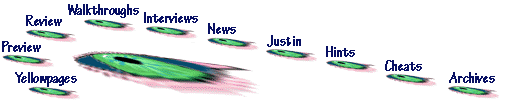
Warhammer Shadow of the Horned Rat Cheats
Type the following cheats to achieve the desired result.
- Hex Workshop Download
- References
- Letters
- This is the ultimate cheating aid for Warhammer Shadow Of The Horned Rat.
Instructions are for Windows 95 only although this will probably work with Windows 3.1 as well.
The same results can be gained with a simple hex editor, but you need to know what hex offsets to change. Wordpad makes this easier to do in some cases. This is similar to what I did with a simple hex editor and a little ingenuity.
- Start the game as normal
- Load any saved file
- Now press ALT ESC this will change Warhammer to a window
- Start WORDPAD from the START PROGRAM ACCESSORIES menu
- Open file (DRIVE letter):SHADOW OF THE HORNED RAT\SAVED\ARMY.MRC
- Now the fun begins. Modify any unit listed or add new/killed ones. Add magic items or spells.
- You may modify the number of troops or Active troops given after S_SIDE as setstats:s_side=reserved, troops, active troops, reserved
- You may change any of the values after S_MOVE as they represent the stats from the book.
- Increase Move (Non mounted only), Weapon Skill, Balistic Skill, Strength, Toughness, Wounds, Initiative, Attacks, or Leadership.
setstats:s_move=M,W,B,S,T,W,I,A,L
- If you know the names for magic items you may add them to any units after the banner line.
banner:BannerMrcCmdr,0
addmagicitem:ItemGrudgeBringer
- If you know the names for spells you may add them to any wizards after the banner line.
banner:BannerAmber,0
addspell:GeneralDispel
- To help you with these review the .MRC and .BTS file in directory SHADOW OF THE HORNED RAT\FILE\SCRIPT
- You may copy complete units from the MRC files. Do not forget to update the number of units
set:count=(number of units)
- Many other things can be changed such as armor, weapon, balistic weapon etc. However these use codes and not names so you will need to experiment.
- Once you have finished save the file and return to the game. Use the maximise button to get the full screen. You will now find all these values reflected in the troop roster and everywhere else.
- Note that you can only modify ARMY.MRC after loading a game as it is stored in memory after this.
- Also the amount of gold may be modified using a hex editor from any saved file in
(DRIVE letter):SHADOW~1\SAVED\SAVEGAME.N, where N = a number of the saved game
It is stored at location F0 in the file in reverse hex form ie F7 01 = 500.
I recommend copying ARMY.MRC and SAVEGAME.before starting and the usual disclaimers are in effect, you do this at your own risk. Think Warhammer is great! But wish you could re-supply your men more regularly?
Think the Grudgebringers should be tougher? Read on:
I have detailed below how to edit your save games to allow you to replenish your troops or even increase your total number of troops per squad. Also show how to increase the ability of your squad and leader.
NOTE: This in not very fancy or for the uninitiated. You will need to be able to use a HEX/ASCII editor.
- Once you are up and running with your chosen HEX editor, load your save game from the 'Temp' directory within the Warhammer directory.
- Use a serach facility (ASCII) to locate the string "s_side". The number string that follows consists of four numbers. You are interested in the second and third number EG. 2,12,10,1. The second number refers to the total number of troops (including injured). The third number is the number of active troops. In this example you have 10 available out of a possible 12. Note third number must not exceed second number, including injured. I suggest you make a note of your injured troops prior to editing. So for example if you have 5 injured men prior to editing, you could perhaps increase you troop count (second number) to 16 and then set the available troops to 11. 5+11 = 16. Simple ha .Tip: To check which troop section you are editing look back about 11/12 lines and you should find the name. Press 'Find next' to edit the next section of troops and so on.......
- To Edit the troops characteristics find the string 's_move' this numbers refer to the characteristics in the same order as on the stats screen in the game. To adjust the leaders stats go the next occurrence of 's_move' and that should be the leaders stats. NOTE only adjust sparingly -i.e. by one or two increments as this dramatically effects the game play.
I STRONGLY recommend you make a backup copy of your save game files before you attempt to edit them and you of course do this at your own risk.
From: Mike Huisman
I have found a cheat that is very easy to implement if you are able to do the "notepad" cheat. All that you must do is change the number after "set:whoami=" to 40 and that unit no longer costs you anything. No retainer fee, no mission fee. The only drawback is that you lose your picture of your unit in the 'troop roster' (on the left hand page). Also, you asked about how the number of wounded was stored, "set:s_calualties=x" where 1/2 of x is the number of wounded you have. Change x to zero and you no longer have any wounded. Later, Mike Huisman- Here's a cheat I found by accident. If you have a wizard, before clicking on his magic button to get to the spell menu, hold ALT (It may be CTRL. I haven't played in a long time.) It now gives you an option to change the magic mode. Just click okay and the winds of magic constantly goes up until it hits 8, then it starts over again. This also works for the Grudgebringer because it casts fireball every magic cycle and this causes a new magic cycle every second. From: Travis Showman Travis@LCSYS.com
- Warhammer Shadow of the Horned Rat FAQ and Walkthrough
References
Letters
- Subject: Cheat doesn't work!!!
Date: Tue, 29 Jul 1997 18:07:18 +0100
From: Phil Hanson <"a href="mailto:phil.hanson@bookshop.co.uk"> Phil.Hanson@bookshop.co.uk
Hi!
I've visited your Shadow of the Horned Rat cheat page and I tried the cheat and I couldn't get it to work. I did everything as it says and when I maximised the window, the stats in the troop roster were exactly the same as before - no change. Aaaaaaaaahhhhhhhhh!!!!!!!
Does it have something to do with the fact that I'm playing version 1.1 (is the cheat made for v1.0?)
Please can you suggest anything that might work? Any help would be mulchos appreciado (or something like that :-)
Cheers, Phil, Kindest Regards, Phil Hanson, iBS Customer Support,
ANSWER: Phil's problem seems to be in the editor he is using which is not changing the files. Sometimes to get an editor to work I have moved the save file to a floppy edited it there and moved it back to the game. Remember, before editing any file back it up!
- From: Buys, Jennifer jbuys@mhs1.tns.co.za
Hi !! At present I am playing the above game but on a Sony Playstation and not a computer - do you have any hints/cheats for this ? Help please if you can ? Thanks.
- From: ASpinks259 ASpinks259@aol.com
I know this game is getting old but I was having trouble with your cheat and was hoping to get some more detailed instructions. I have started a game saved it, reloaded it and I want to add the flame wizard to my army and if possiblechange the leader name. If this is possible, how exactly is it done. Thanks in advance. P.S. If you can't help me please respond anyway.
Answer: Did you look at Phil's problem above? You may want to try another hex editor. If you change the commander's name to one that is not in the game, the cheat will not work. - From:
Bauhaus111 Bauhaus111@aol.com
I got your cheat for Warhammer: Shadow of the Horned Rat. I did everything just as you said it should be done. However, after I type Shadow of the Horned Rat\saved\army.mrc if tells me that this path does not exist. I have tried everything and everytime it still tells me that this path does not exist. Please help me in anyway that you can. I would appreciate it greatly. Thanx
Answer: The path was only an example. The path that you should use depends upon where and how you installed your game. You need to find out the path to the army.mrc file that you used to install the game and use that path in order for the cheat to work. If you still are confused, find someone in your local area who is not, and sit down with them at your workstation to fix the problem. Remember, always back up the original file to floppy before editing files (back up army.mrc). - From: Buys, Jennifer jbuys@mhs1.tns.co.za Dear Al Thank you so much for answering so promptly and a Happy New Year to you !! Even if you don't have any cheats could you please send me any hints that you may have. Thank you so much. Have a great Monday. Jennifer, Johannesburg, Republic of South Africa
- From:
Kevin Stumpf
no i do not know what hex to use, could you please tell me. P.S could you send me the hex editer again
