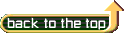HOME
By Al Giovetti
Price:
Genre:
Release:
Developer:
Lead Artist:
Programmer:
Producer:
Publisher:
Phone:
Website:
Requirements:

Support The Computer Show and get paid to surf the web. Click on this Big Bang ad!
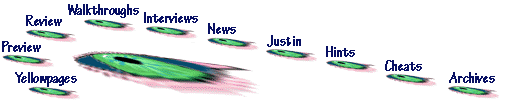
SWAT 2 Cheats
Type the following cheats to achieve the desired result.
- Level Skip Cheat
- Trainer
- Police Quest Swat Walkthrough
- Swat 2 Mission Strategy Walkthrough
- Hex Workshop Download
- More Money: Sell the hand gun that you are not using in the mission. (Click on remove item to do this.) A hand gun cost $600. You'll get close to $30,000 by doing this. It will give you the chance to make more missions when you are tight with money. "Joe H"
- During a mission on SWAT2 type "LOS" and it will show were everyone on the level is. jaibo69
- Level Skip Cheat To get All The Missions In Swat 2, all that needs to be done is paste:
[Missions Played]
SM1=1
SM2=1
SM3=1
SM4=1
SM5=1
SM6=1
SM7=1
SM8=1
SM9=1
SM10=1
SM11=1
SM12=1
SM13=1
SM14=1
SM15=1
TM16=1
TM17=1
TM18=1
TM19=1
TM20=1
TM21=1
TM22=1
TM23=1
TM24=1
TM25=1
TM26=1
TM27=1
TM28=1
TM29=1
TM30=1
That into the swat2.ini file in the swat2 root directory to get all the missions. Now all can be accessed through quick play.
Menu
References
Publish your own cheats right here. Just email us your text.
Letters:
- From: Koni Christensen
You really need to tell people how to get in to the swat2 root directory to get all the missions. Me and a lot of people I know can't get in to that and do not know how. So you really should put it in there. Thanks. < hdkona@utahlinx.com > Have A Great Day!
ANS: Like all cheats that require changes to the ini file you simply edit the file with a simple text editor like Word Pad which is in the Start menu, under programs, and then under accessories. Double click to open the wordpad, then open file. You can find where to look for the file you need to open by using the file find feature of the start menu. Find "find" within the start menu then follow the instructions to search for the file. Be sure to use the extension and spell the file name correctly.