HOME
By Al Giovetti
Price:
Genre:
Release:
Developer:
Lead Artist:
Programmer:
Producer:
Publisher:
Phone:
Website:
Requirements:
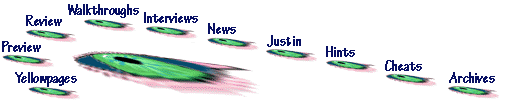
Age of Empires: Age of Kings Cheats
Type the following cheats to achieve the desired result.
Please check out our cheats definitions, hints, and instructions at this location.
